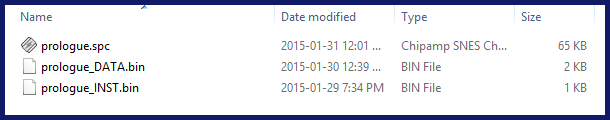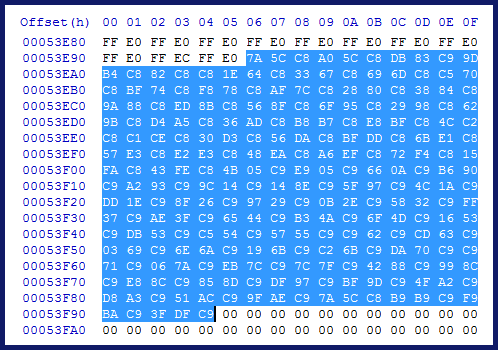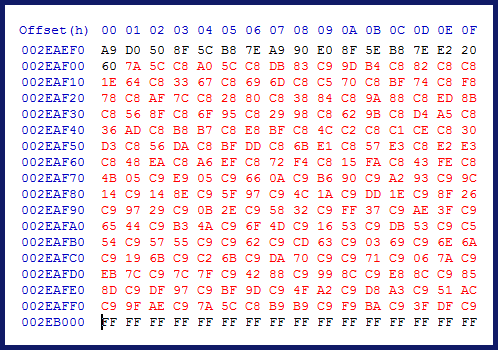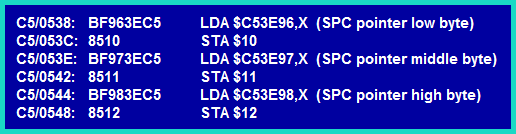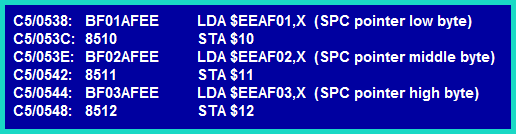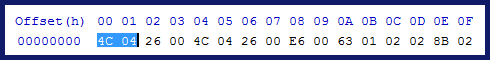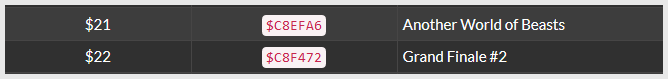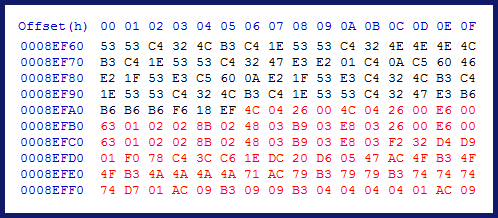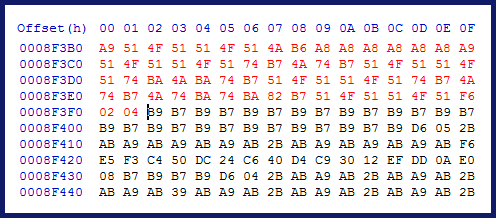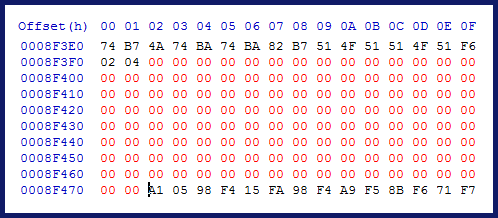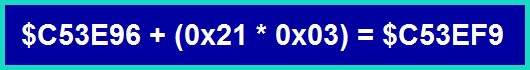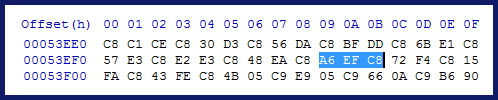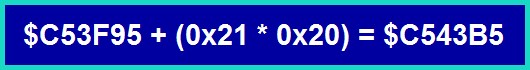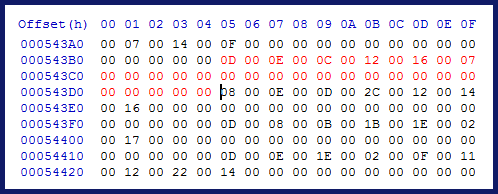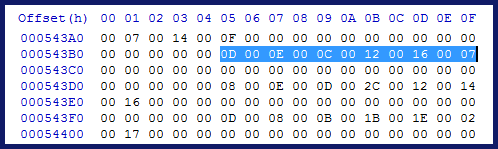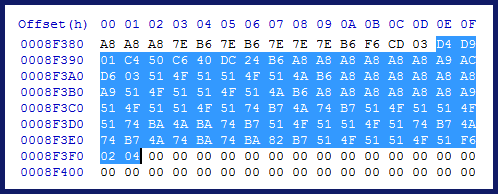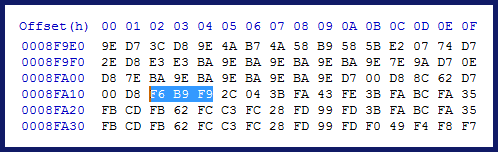This is an old revision of the document!
Manually Insert a Song Available on the Forum
In this tutorial, we'll be using FF3us to import a song that is already in the FF6 music format. You do not need musical knowledge to complete the following steps. The only thing that will help is being familiar with the hexadecimal system, offsets, the difference between an absolute and HiROM offset, and hex editors.
1. Getting the file and tool
We'll be using the FFIV song "The Prologue" from our Song Database. The other thing you will need is a hex editor. There are many you can choose from, but I'd suggest one that has copy selection, paste-write, and paste-insert functionalities. One good all purpose hex editor is HxD, and this is what has been used to take the screenshots below.
2. Files we will be importing
Extract the files from FF4_prologue.7z, and you will see the following files:
prologue.spc is the song in SNES format. These files can be played with an SPC player or by using winamp and a plug-in. For more info on SPC files and how to play them, use Google or check out the great extracted music tutorial at FantasyAnime.com. The DATA and INST files are both binary files; the former contains the music data in FF6 format, and the latter contains the instruments used in the song. The DATA and INST files do not contain instrument samples, as those are in the game already.
We provide the same three files for every song in our song database. Some songs (most were made by tsushiy and have a “ᵖ” next to their title) require the instrument patch, which is available in the same thread. This patch installs new BRR samples in the game, giving access to a wider range of instruments to use in songs. Some song instrument (INST) files use those added instruments. This is not the case with our prologue song, so we do not need to apply the patch in this tutorial.
3. Choosing the right spot
The first thing that you have to ask yourself is “do I want to replace an existing song or expand the number of existing songs?” If you only want to replace a existing song you can skip to section 4. To expand the number of songs there are few thing to do. First you have to move the $C53E96-$C53F94 song pointers block because there is no room to add an extra one. To find a spot in non-expanded ROM, you can look here. The offsets in this list take in account the ROM header though while my whole tutorial assume you have a headerless ROM, so substract 0x200 from the offset you choose. You can also expand your ROM and put the pointers in the $FX banks.
I decided for the example to take the $EEAF01 spot, which has 767 free bytes, which is more than enough. As shown in the image below, I select with the mouse the pointer block, I do Ctrl+C, Ctrl+G to enter my destination (you can scroll a long time for the same result) and then Right-Click→Paste write. Now let's say I would put my song at $F30540 in expanded ROM, I would type 40 05 F3 at $EEB0000 (see right picture). You would use song ID $56 for your new song in game events as an example. As you have guessed pointers are always inverted whether they are two or three bytes long. As for the old pointer data copied, you can blank with 00 or FF all the data since you moved it, giving you room for other things if needed.
The next thing to do is to change the following code. It's the only place pointers are read and you have to modify each LDA instruction so new base offset, new base offset + 1, new base offset + 2. This is not an ASM course so I'm not explaining further except only mentioning you have a total of 9 bytes to change.
Last thing to do is changing the total number of songs. The offset is $C53C5E. It's a single byte that should be $55. Increase it of one each time you add a new song (replacing an existing one does not count). So congratulation you have not expanded pointer and can add as much songs as you want up to a limit of 255!
4. Verifying the song length
The next thing to do is verifying if your song fit in the spot you have chosen. If you expanded the song pointers and put your song in expanded ROM, you'll likely won't have to consider the following but some info is still important. Open the DATA file with HxD. The first two bytes (inverted) are the amount of bytes the song take. In our case it is 0x044C bytes, as seen below.
You have to verify the song will not “hit” the next song or the data after. If you locate your song in regular non-expanded ROM but outside the songs block, refer to the ROM map to verify. All you have to do is add to your song offset the song length and verify it is lower than next data. If you only replace a song by The Prelude, check the song list. Song are in order that they appear in the ROM. You need to consider the song following yours. I decided we are replacing “Another World of Beast”.
We are below the limit with our 0x044C bytes for The Prelude so we are ready to insert the song!
5. Copying the song data
Copy all the content of prelude_DATA.bin (Ctrl+C) go to your ROM do Ctrl+G and enter “08EFA6”. You'll land on the offset you need to paste the song data (Right-click→Paste-write). The below two screenshots are the beginning and ed of the song pasted.
You can optionally put 00 or FF at the place of the rest of the old song. This way you can easily see where there is unused space.
6. Changing the song pointer
If you have to put your song elsewhere in the ROM, you need to modify the pointer and you can calculate its position will the below formula. It's simply pointers base offset + (song ID multiplied by 3). The other method is doing a hex search in HxD with the old offset of the song. In the case of as an example $C8EFA6, search for A6EFC8.
7. Changing the instruments
Now the other part of the job is changing the song channels instruments. It's the same logic to calculate the beginning of a song instruments, except you multiply your song ID by 32 (0x20). The instruments file is 32 bytes in size (16 channels times 2 bytes per instruments). First byte is instrument ID, second byte is always 00.
Once the instruments data is pasted, save your ROM. Note that you can save (Ctrl+S) anytime during the tutorial, it does not matter.
You'll notice The Prelude has 6 instruments. As mentioned previously some songs downloaded from the forum (not a majority) might have incorrect instruments. In such an event, you'll need to assign the correct instruments. There is a complete list of original instruments here. You'll need to identify each channel instrument and replace what you think are the wrong ones. A bit trial and error but you'll develop your music skills. If you have instruments IDs in your file from $40 and above it mean your song require the instrument patch available in the same thread as the songs. The songs requiring will have a “ᵖ” next to their name. The wrong assigned instruments are often those, because the author added more instruments in his hack without noticing the admins, resulting in instrument indexes above the limit of the patch.
8. Details on song channels
A thing that differs between songs available on the forum and original songs are the channel pointers in the song. Below is a channel of The Prelude and the song at the end loop toward the beginning of the blue section. The last command is F6 02 04 which mean continue by going back to 0x0402 byte after the start of the song. Every song in the original game have these command relative to their offset in the ROM meaning this F6 command would look like as F6 8E F3 ($C8F38E). It would not be exactly this because a song don't redo the first channel commands twice but I talk about this because such a tutorial would not have been possible with an unmodified original song, because when you move it you need to change all the song loop commands and channel pointers at beginning of song data. By having the custom song channel pointers start at 00 00 and not the song offset last two bytes, we easy the process a lot.
Below, a loop command of an original song pointing at $C8F9B9. In the case of a custom song, we would see more or less F6 0X XX, likely a number below 0x0A00.
9. Conclusion
This tutorial was aimed at beginners. The rest of music hacking is harder and require some practice. However it is in the range of anyone having the time and patience to learn. As a conclusion I've made a small video showing the import and at the same time did a little tribute to those who contributed to the song database.
10. Result in-game