Users browsing this thread: 4 Guest(s)
Pony Fantasy VI Remake
So is there any way to check what may be causing the running bug? And please don't answer in the form of "nope, scrap the ROM and start over again."
I'd recommend patching them one by one on a clean ROM until you find out which one is doing it or conflicting with another. So patch, try to run, patch, try to run, until the freeze happens. Then you can go about repairing yours by doing a ips patch report on the culprit patch, and reverting that patch back to original data. This is assuming there is no anti-patch that came with it.
EDIT: You did the patch conflict program though so maybe it's not this. I still think it's gonna be one needed or didn't need a header and it was applied wrong.
EDIT: You did the patch conflict program though so maybe it's not this. I still think it's gonna be one needed or didn't need a header and it was applied wrong.
We are born, live, die and then do the same thing over again.
01-24-2016, 02:46 AM
When you've finished this, let me know! I would love to play through it.
"The doom and gloom is justified.
A couple of people are going to die.
Even though you can turn back the time,
you're always a moment too late!"
^ Absolutely 
^^ Was the Evade patch that causes running to crash, and the Umaro patch that makes battles crash. At least, when applied incorrect. As you said, did one by one, seems to work now. Until someday I try Rippler and the game crashes but we'll see.
*sigh*
Played through from the start, and the Mog replacement (ie, one of the ones that was glitching before) is *still* having the glitchy eyes! And with several Moogles in the party, they're not even glitching in the same manner! I double checked the palette, it's still fine.
![[Image: Version%200.3%20-%20Dialog%20and%20Sprit...5eujfx.png]](http://i443.photobucket.com/albums/qq156/DrakeClawfang/Version%200.3%20-%20Dialog%20and%20Sprites_00000_zpsbk5eujfx.png)
On the upside, starting over, Locke and his reprogrammed Thief Glove are working fine.

^^ Was the Evade patch that causes running to crash, and the Umaro patch that makes battles crash. At least, when applied incorrect. As you said, did one by one, seems to work now. Until someday I try Rippler and the game crashes but we'll see.
*sigh*
Played through from the start, and the Mog replacement (ie, one of the ones that was glitching before) is *still* having the glitchy eyes! And with several Moogles in the party, they're not even glitching in the same manner! I double checked the palette, it's still fine.
On the upside, starting over, Locke and his reprogrammed Thief Glove are working fine.
01-24-2016, 02:36 PM
(01-24-2016, 11:12 AM)DrakeyC Wrote: On the upside, starting over, Locke and his reprogrammed Thief Glove are working fine.
This is good to hear.
I'm not too sure about the graphic issue, for the Mog replacement. I don't exactly understand what the issue is though to be fair...and OHHHH, duh, it's because they were colored using the last 4 colors of the palette, which you are not supposed to use because they are actually reserved for status effects or something. So this will happen if you use any of the last 4 colors of any palette. Unless you apply this patch:
https://www.ff6hacking.com/forums/showth...p?tid=2689
We are born, live, die and then do the same thing over again.
Aaaaaaah. Thank you.
*copies ROM shivering at the thought of a new patch screwing him over again*
And the battles are crashing again... checked for conflicts, none. Made sure I applied the header'd patch to the header's rom...
I'm going to see if I can just free up the last four colors.
*copies ROM shivering at the thought of a new patch screwing him over again*
And the battles are crashing again... checked for conflicts, none. Made sure I applied the header'd patch to the header's rom...
I'm going to see if I can just free up the last four colors.
01-24-2016, 02:57 PM
I've had to manage without using it as well, as it refuses to work with my game.
One of those patches might be conflicting there on you, but I couldn't imagine which one from the ones you listed, this sprite palette code is totally unrelated I think, perhaps not I'm not positive. Anyways yes, since they are just basic looking ponies (no offence lol) the eyes could probably find another color easy enough. Hopefully its just the eyes though, and not many of them.
One of those patches might be conflicting there on you, but I couldn't imagine which one from the ones you listed, this sprite palette code is totally unrelated I think, perhaps not I'm not positive. Anyways yes, since they are just basic looking ponies (no offence lol) the eyes could probably find another color easy enough. Hopefully its just the eyes though, and not many of them.
We are born, live, die and then do the same thing over again.
Oh no offense taken at all, only a few of them use more than a few colors (Rainbow Dash and the three alicorns have multi-colored hair)
At a glance there's superfluous colors for sure, two shades of yellow that are identical and three reds that might as well be. I'll have to recolor the sprites but it'll work.
EDIT - yeah, the alicorns are all sharing one palette and 12 colors isn't enough for all of them. But, I'm thinking. Field palette doesn't use status, right? So can I use all 16 colors for their field palettes, and then just use a different palette in battle that has more space on it?
At a glance there's superfluous colors for sure, two shades of yellow that are identical and three reds that might as well be. I'll have to recolor the sprites but it'll work.
EDIT - yeah, the alicorns are all sharing one palette and 12 colors isn't enough for all of them. But, I'm thinking. Field palette doesn't use status, right? So can I use all 16 colors for their field palettes, and then just use a different palette in battle that has more space on it?
01-24-2016, 03:28 PM
Yeah that's correct.
We are born, live, die and then do the same thing over again.
Okay then. I can't think of any time in the game where a party member has a status ailment sprite out of battle, so this should work.
I'd just like to vent on how intensely frustrating it is that exporting to try and edit in Paint and then importing back screws up the colors. Even if the colors I was using are still on the palette. I'd like to be able to edit the whole sprite at once instead of just one tile at a time, too. Or give FF3SE a fill option ><
No point. Just venting.
I'd just like to vent on how intensely frustrating it is that exporting to try and edit in Paint and then importing back screws up the colors. Even if the colors I was using are still on the palette. I'd like to be able to edit the whole sprite at once instead of just one tile at a time, too. Or give FF3SE a fill option ><
No point. Just venting.
« Next Oldest | Next Newest »
Users browsing this thread: 4 Guest(s)


 Search
Search Members
Members Help
Help


![[-]](https://www.ff6hacking.com/forums/ff9/collapse.png)



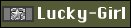
 2017
2017