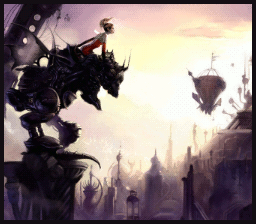This is an old revision of the document!
Adding an Intro to FF3us
This short tutorial will cover how to add an intro, or commonly called splash screen, to FF3us. The code and process is based on a more general tutorial that is somewhat outdated due to the utilities used not being able to run on x64 systems.
Requirements
You'll need the following to complete the tutorial:
- superfamiconv (or snesgfx262)
- snesgfx262 (or superfamiconv)
- an image editor (as an example Gimp)
- a hex editor (optional, as an example HxD)
- an IPS patching utility (optional, as an example Floating IPS)
Preparing the Image
You'll need first to have an image in PNG format. The image must be 256×224 and indexed to 256 colors. The image can have less than 256 colors though. This preparation can be done with Gimp and showing in detail how to do these steps is a bit out of scope for this tutorial. However to index to 256 color, you need to select Image → mode → Indexed and then select an optimal palette of 256 colors.
The image used in this tutorial is the following one and was based on this.