Posts: 3,975
Threads: 278
Joined: Oct 2011
Reputation:
65
These are not bad, but they could probably use some more work.. Are you using 11 colors per sprite? Using all possible colors could help you improve the shading in some places. I'm not saying I could do betterjob though. Also, if you want these to eventually go in the sprite database, you'll need to post FF3SE or FF3usME export png and not huge screenshots made with the snipping tool.
Posts: 470
Threads: 39
Joined: Aug 2010
Reputation:
3
03-05-2019, 05:27 PM
(This post was last modified: 03-06-2019, 08:42 PM by CrumpledMedal.)
They need some work and some of the frontward facing sprites lack depth. You need to use more shading and some black outlines because I can't tell where the head and neck begins with these sprites. I am okay with a black cloak, but there needs to be an outline or something where their chin and neck begin. Look the original sprites of the game to see what I mean and also, don't forget to use white to add some shine to those cloaks and possibly make them a different color instead of black on some of them(maybe use a dark grey and a light grey). These sprites are so blended together its hard to figure out what they actually are supposed to be doing without the outlines. Also, I suggest playing music while you are spriting it helps with the creative juices.
![[Image: 53rOxj4.png]](https://i.imgur.com/53rOxj4.png)
![[Image: oVpWSmp.jpg]](https://i.imgur.com/oVpWSmp.jpg)
![[Image: e14fbuP.jpg]](https://i.imgur.com/e14fbuP.jpg)
![[Image: VB08DRZ.jpg]](https://i.imgur.com/VB08DRZ.jpg)
![[Image: PrJbS9p.jpg]](https://i.imgur.com/PrJbS9p.jpg)
![[Image: 53rOxj4.png]](https://i.imgur.com/53rOxj4.png)
![[Image: oVpWSmp.jpg]](https://i.imgur.com/oVpWSmp.jpg)
![[Image: e14fbuP.jpg]](https://i.imgur.com/e14fbuP.jpg)
![[Image: VB08DRZ.jpg]](https://i.imgur.com/VB08DRZ.jpg)
![[Image: PrJbS9p.jpg]](https://i.imgur.com/PrJbS9p.jpg)






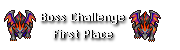

 Moogles FTW
Moogles FTW
