Users browsing this thread: 1 Guest(s)
Missing "throw" (Hawkeye effect) Animations
03-26-2016, 07:07 PM
(This post was last modified: 03-26-2016, 08:51 PM by Kugawattan.)
Hi everybody.
I'm having some weapons have the "throw" effect of the Sniper/Hawkeye weapons, with modified code to do x1.5 damage to every enemy 50% of the time.
And while I am getting the damage, I'm not getting the animation. I'm not getting ANY animation, in fact. It looks like a regular attacks like the others.
The item I'm changing is 79, previously a Card weapon, Doom Darts. The new weapon doesn't have any usME flag other than "2 hands" and "SwdTech". Obviously, in extra effects, there's the "Randomly throw weapon."
Any ideas? I'm specifically looking for the knife throw animation.
Thanks in advance!
Also, just in case:
What I have is EA'd C2/3905, C2/3908 and, in C2/3910, C2/3912 and C2/3914, the BC bytes.
I'm having some weapons have the "throw" effect of the Sniper/Hawkeye weapons, with modified code to do x1.5 damage to every enemy 50% of the time.
And while I am getting the damage, I'm not getting the animation. I'm not getting ANY animation, in fact. It looks like a regular attacks like the others.
The item I'm changing is 79, previously a Card weapon, Doom Darts. The new weapon doesn't have any usME flag other than "2 hands" and "SwdTech". Obviously, in extra effects, there's the "Randomly throw weapon."
Any ideas? I'm specifically looking for the knife throw animation.
Thanks in advance!
Also, just in case:
Code:
Sniper/Hawk Eye effect
C2/38FE: 20 53 4B JSR $4B53 (random: 0 or 1 in Carry flag)
C2/3901: 90 FA BCC $38FD (50% chance exit)
C2/3903: E6 BC INC $BC (Add 1 to damage incrementor)
C2/3905: B9 F9 3E LDA $3EF9,Y
C2/3908: 10 F3 BPL $38FD (Exit if not target not Floating)
C2/390A: A5 B5 LDA $B5
C2/390C: C9 00 CMP #$00
C2/390E: D0 ED BNE $38FD (Exit if command not Fight?)
C2/3910: E6 BC INC $BC
C2/3912: E6 BC INC $BC
C2/3914: E6 BC INC $BC (Add another 3 to damage incrementor)
C2/3916: A9 08 LDA #$08
C2/3918: 85 B5 STA $B5 (Store Throw for *purposes of animation*)
C2/391A: A5 B7 LDA $B7 (get graphic index)
C2/391C: 3A DEC
C2/391D: 85 B6 STA $B6 (undo earlier adjustment, save as Throw parameter)
C2/391F: 4C BB 35 JMP $35BB (Update a previous entry in ($76) animation buffer
with data in $B4 - $B7)What I have is EA'd C2/3905, C2/3908 and, in C2/3910, C2/3912 and C2/3914, the BC bytes.
Step forward, spriters! We are also responsible to make hacks look new and fresh, we are no less important than code or ASM hackers! CHARGE!!
03-27-2016, 11:17 PM
Take a look at C1/B9C5. There's data at $D10040 (one byte per item) that determines what the throw and jump animation will be. Add one to the item index to find the byte for your weapon (i.e. for Doom Darts, edit $D10090). The format for the byte looks like this:
Code:
djjjtttt
d: use normal "Fight" animation when thrown (ignore "t" value)
j: jump animation
0 = unarmed
1 = thick knife
2 = thin knife
3 = sword
4 = katana
5 = rod
6 = spear
7 = hawk eye/sniper
t: throw animation
0 = thick knife
1 = thin knife
2 = sword
3 = katana
4 = rod
5 = spear
6 = hawk eye/sniper
7 = ???
8 = fire skean
9 = water edge
10 = bolt edge
11 = inviz edge
12 = shadow edge
13 = full moon/morning star/rising sun
14 = boomerang
15 = ???
03-28-2016, 07:06 AM
Well, it certainly took me some time to figure it out (surprisingly), but this worked! I had trouble noticing that the 8 at "j" meant "ignore throw anim."
I also had trouble translating "djjjtttt" when a byte is just two elements xD I'm a dope.
So, yes, basically for each weapon, there's a byte composed by two numbers: the first one determines the jump animation, and the second the throw animation, each represented by the above table. Just laying this here if I get confused next time. Thank you!
I also had trouble translating "djjjtttt" when a byte is just two elements xD I'm a dope.
So, yes, basically for each weapon, there's a byte composed by two numbers: the first one determines the jump animation, and the second the throw animation, each represented by the above table. Just laying this here if I get confused next time. Thank you!
Step forward, spriters! We are also responsible to make hacks look new and fresh, we are no less important than code or ASM hackers! CHARGE!!
04-05-2016, 12:22 PM
So to be sure I understand this, this stuff here.
![[Image: ThrowJump_zpsmzhrvnd0.png]](http://i443.photobucket.com/albums/qq156/DrakeClawfang/ThrowJump_zpsmzhrvnd0.png)
in the highlighted bit, 2 is the Jump animation, 1 is the Throw animation, for Weapon #6?
![[Image: ThrowJump_zpsmzhrvnd0.png]](http://i443.photobucket.com/albums/qq156/DrakeClawfang/ThrowJump_zpsmzhrvnd0.png)
in the highlighted bit, 2 is the Jump animation, 1 is the Throw animation, for Weapon #6?
04-05-2016, 12:58 PM
Indeed looks like that. As I said, first number 2 is the jump anim, and the second number 1 is the throw anim.
Step forward, spriters! We are also responsible to make hacks look new and fresh, we are no less important than code or ASM hackers! CHARGE!!
04-05-2016, 01:04 PM
Hm. Because mine isn't working. I made Item 25 a spear and changed its animation here as shown, but in-game it's a sword.
![[Image: Spear_zpsezny08on.png]](http://i443.photobucket.com/albums/qq156/DrakeClawfang/Spear_zpsezny08on.png)
![[Image: Spear_zpsezny08on.png]](http://i443.photobucket.com/albums/qq156/DrakeClawfang/Spear_zpsezny08on.png)
04-05-2016, 01:25 PM
Don't quote me on this, but looks like the following byte is actual sword animation. Maybe you mistook the item you're editing?
Step forward, spriters! We are also responsible to make hacks look new and fresh, we are no less important than code or ASM hackers! CHARGE!!
Nope. 6, 5 - Spear.
04-05-2016, 01:32 PM
No, the item NUMBER, as in you think you're editing item 25 but you're editing 24. Just a guess, again.
Step forward, spriters! We are also responsible to make hacks look new and fresh, we are no less important than code or ASM hackers! CHARGE!!
04-05-2016, 02:52 PM
Yup, everything is shifted forward one. So item 25 is actually 26. Okay then, thanks.
« Next Oldest | Next Newest »
Users browsing this thread: 1 Guest(s)


 Search
Search Members
Members Help
Help

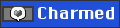
![[-]](https://www.ff6hacking.com/forums/ff9/collapse.png)


 2017
2017