Users browsing this thread: 1 Guest(s)
Palettes Questions
03-30-2012, 09:33 PM
Ok, to explain my question here's a classical example of compressed graphics:
![[Image: example.png]](http://i1198.photobucket.com/albums/aa448/Madsiur/example.png)
Now I know you can import the palette with a savestate at the exact moment where the tile(s) is/are used but the palette differ and is only good for the few colors that the tiles has. Here's some palettes for the graphics in this example:
shield palette:![[Image: shield_pal.png]](http://i1198.photobucket.com/albums/aa448/Madsiur/shield_pal.png)
dog block palette:![[Image: dog_pal.png]](http://i1198.photobucket.com/albums/aa448/Madsiur/dog_pal.png)
swords palette:![[Image: sword_pal.png]](http://i1198.photobucket.com/albums/aa448/Madsiur/sword_pal.png)
capes palette:![[Image: cape_pal.png]](http://i1198.photobucket.com/albums/aa448/Madsiur/cape_pal.png)
numbers palette:![[Image: number_pal.png]](http://i1198.photobucket.com/albums/aa448/Madsiur/number_pal.png)
I could go on like that for every different graphic that there is on this 128x128 range. I tried to make a yellow/orange shield using the shield palette (colors B2, B3, B4, B5) but it ended up being grey/blue/white in game. So how can you use the color on the palette outside the one that are used for the graphic? How can I know which color is what in game outside the ones that are specific for the graphic?
My second question is: Where are the palettes of all those special graphics (compressed and not compressed) outside regular sprites, monster sprites weapons and tilesets? I have a very detailed ROM map but not all the palettes locations has been identified in detail. Has this info been documented or do we have to search in those part of the ROM where the ROM map says something like this:
Enough palette questions for tonight!
![[Image: example.png]](http://i1198.photobucket.com/albums/aa448/Madsiur/example.png)
Now I know you can import the palette with a savestate at the exact moment where the tile(s) is/are used but the palette differ and is only good for the few colors that the tiles has. Here's some palettes for the graphics in this example:
shield palette:
![[Image: shield_pal.png]](http://i1198.photobucket.com/albums/aa448/Madsiur/shield_pal.png)
dog block palette:
![[Image: dog_pal.png]](http://i1198.photobucket.com/albums/aa448/Madsiur/dog_pal.png)
swords palette:
![[Image: sword_pal.png]](http://i1198.photobucket.com/albums/aa448/Madsiur/sword_pal.png)
capes palette:
![[Image: cape_pal.png]](http://i1198.photobucket.com/albums/aa448/Madsiur/cape_pal.png)
numbers palette:
![[Image: number_pal.png]](http://i1198.photobucket.com/albums/aa448/Madsiur/number_pal.png)
I could go on like that for every different graphic that there is on this 128x128 range. I tried to make a yellow/orange shield using the shield palette (colors B2, B3, B4, B5) but it ended up being grey/blue/white in game. So how can you use the color on the palette outside the one that are used for the graphic? How can I know which color is what in game outside the ones that are specific for the graphic?
My second question is: Where are the palettes of all those special graphics (compressed and not compressed) outside regular sprites, monster sprites weapons and tilesets? I have a very detailed ROM map but not all the palettes locations has been identified in detail. Has this info been documented or do we have to search in those part of the ROM where the ROM map says something like this:
Code:
126200 1270FF PAL No Palettes (120 palettes)
12F040 12F0FF PAL No More Palettes
12F120 12F1FF PAL No More Palettes
26F400 26F63F PAL No Palettes
029994 029A53 PAL No Palettes - 6 palettes, 16 colors eachEnough palette questions for tonight!

03-31-2012, 01:17 PM
-This is the long and tedius way, but you should be able to get 100% accuracy. This method has never failed me-
The way I find palettes is I take a screenshot of something, open it in some graphics editor and try and find the RGB values of it.
Once you have "1" palettes RGB value (meaning one color on the palette), open SNES Palette Editor. Each RGB value usually consists of a maximum of 3 digits I believe. I forget what that's called but you're limited down to a max of two digits per RGB value. To do this, SNES Palette Editor will be required.
Towards the bottom right of the editor, their's a box for converting them and searching each color in the rom for that RGB value.
The best method of trying to get your palette by the screenshot method is taking a ZSnes Savestate and opening it up in YY-CHR. It'll give you the exact layout of how the colors are arranged on the palette. This'll make it ten times easier to find your palette because the way the palette appears on YY-CHR is how it'll appear in SNES Palette Editor. Within YY-CHR, you can also take a screenshot I believe of the palettes or the tiles as well.
I hope this helped. Any questions?
The way I find palettes is I take a screenshot of something, open it in some graphics editor and try and find the RGB values of it.
Once you have "1" palettes RGB value (meaning one color on the palette), open SNES Palette Editor. Each RGB value usually consists of a maximum of 3 digits I believe. I forget what that's called but you're limited down to a max of two digits per RGB value. To do this, SNES Palette Editor will be required.
Towards the bottom right of the editor, their's a box for converting them and searching each color in the rom for that RGB value.
The best method of trying to get your palette by the screenshot method is taking a ZSnes Savestate and opening it up in YY-CHR. It'll give you the exact layout of how the colors are arranged on the palette. This'll make it ten times easier to find your palette because the way the palette appears on YY-CHR is how it'll appear in SNES Palette Editor. Within YY-CHR, you can also take a screenshot I believe of the palettes or the tiles as well.
I hope this helped. Any questions?
03-31-2012, 01:36 PM
Thanks. I thought of doing a RGB value search with SNES palette editor for the slots palette but for some reason I couldn't load the good palette with YY-CHR even if I saved when the slots where stopped, so I couldn't find the RGB values of any color. But yeah, I guess it's the only method and unless you're looking for white (31, 31, 31) or black (0, 0, 0) you might have a few results.
This is the part I have a problem with. If you take the dog, cape and shield palettes taken from different savestates, you see that the first 8 colors of the palette are the same. Does this mean that the actual palette of the graphic is 8 colors only and the first 8 colors belong to another palette? Because it would be the only reason why the yellow/orange appear as blue/grey (at least for the shield)...
Zeemis Wrote:The way the palette appears on YY-CHR is how it'll appear in SNES Palette Editor.
This is the part I have a problem with. If you take the dog, cape and shield palettes taken from different savestates, you see that the first 8 colors of the palette are the same. Does this mean that the actual palette of the graphic is 8 colors only and the first 8 colors belong to another palette? Because it would be the only reason why the yellow/orange appear as blue/grey (at least for the shield)...
« Next Oldest | Next Newest »
Users browsing this thread: 1 Guest(s)


 Search
Search Members
Members Help
Help


![[-]](https://www.ff6hacking.com/forums/ff9/collapse.png)
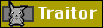
 2017
2017