Users browsing this thread: 1 Guest(s)
Modifying the Menu
Example: This is what I'm trying to obtain.
![[Image: NewMenu.png]](https://www.ff6hacking.com/NewMenu.png)
Here's an update on what I've been able to do thus far. So far, I can center the text but raising it on the Y axis making it either too high, or too low. It doesn't seem to raise it every pixel, but I suppose that's understandable being we're raising the text based on bits. Ultimately, I doubt I'll be able to do this based on these limitations. I'm not giving up, I just don't see it being possible to make such a delicate menu like the example above inside of FF6. If I could have more precision with altering the X and Y axis values of objects on the menu, this would be much more possible. To further sum it up, I can move almost everything around the menu, I just can't move it with precision.
New, and Default.
![[Image: Centered&Above.png]](https://www.ff6hacking.com/Centered&Above.png)
![[Image: Default.png]](https://www.ff6hacking.com/Default.png)
![[Image: NewMenu.png]](https://www.ff6hacking.com/NewMenu.png)
Here's an update on what I've been able to do thus far. So far, I can center the text but raising it on the Y axis making it either too high, or too low. It doesn't seem to raise it every pixel, but I suppose that's understandable being we're raising the text based on bits. Ultimately, I doubt I'll be able to do this based on these limitations. I'm not giving up, I just don't see it being possible to make such a delicate menu like the example above inside of FF6. If I could have more precision with altering the X and Y axis values of objects on the menu, this would be much more possible. To further sum it up, I can move almost everything around the menu, I just can't move it with precision.

New, and Default.
![[Image: Centered&Above.png]](https://www.ff6hacking.com/Centered&Above.png)
![[Image: Default.png]](https://www.ff6hacking.com/Default.png)
« Next Oldest | Next Newest »
 |
 |
|||
|
||||
 |
 |
Users browsing this thread: 1 Guest(s)


 Search
Search Members
Members Help
Help
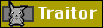
![[-]](https://www.ff6hacking.com/forums/ff9/collapse.png)
 2017
2017