Users browsing this thread: 1 Guest(s)
Palettes Questions
03-31-2012, 01:17 PM
-This is the long and tedius way, but you should be able to get 100% accuracy. This method has never failed me-
The way I find palettes is I take a screenshot of something, open it in some graphics editor and try and find the RGB values of it.
Once you have "1" palettes RGB value (meaning one color on the palette), open SNES Palette Editor. Each RGB value usually consists of a maximum of 3 digits I believe. I forget what that's called but you're limited down to a max of two digits per RGB value. To do this, SNES Palette Editor will be required.
Towards the bottom right of the editor, their's a box for converting them and searching each color in the rom for that RGB value.
The best method of trying to get your palette by the screenshot method is taking a ZSnes Savestate and opening it up in YY-CHR. It'll give you the exact layout of how the colors are arranged on the palette. This'll make it ten times easier to find your palette because the way the palette appears on YY-CHR is how it'll appear in SNES Palette Editor. Within YY-CHR, you can also take a screenshot I believe of the palettes or the tiles as well.
I hope this helped. Any questions?
The way I find palettes is I take a screenshot of something, open it in some graphics editor and try and find the RGB values of it.
Once you have "1" palettes RGB value (meaning one color on the palette), open SNES Palette Editor. Each RGB value usually consists of a maximum of 3 digits I believe. I forget what that's called but you're limited down to a max of two digits per RGB value. To do this, SNES Palette Editor will be required.
Towards the bottom right of the editor, their's a box for converting them and searching each color in the rom for that RGB value.
The best method of trying to get your palette by the screenshot method is taking a ZSnes Savestate and opening it up in YY-CHR. It'll give you the exact layout of how the colors are arranged on the palette. This'll make it ten times easier to find your palette because the way the palette appears on YY-CHR is how it'll appear in SNES Palette Editor. Within YY-CHR, you can also take a screenshot I believe of the palettes or the tiles as well.
I hope this helped. Any questions?
« Next Oldest | Next Newest »
 |
 |
|||
|
||||
 |
 |
Users browsing this thread: 1 Guest(s)


 Search
Search Members
Members Help
Help
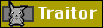
![[-]](https://www.ff6hacking.com/forums/ff9/collapse.png)
 2017
2017