Users browsing this thread: 1 Guest(s)
Mario Map: Tall Tall Heights
01-26-2013, 05:43 PM
The hammer and coins look nice. Will we be able to actually play this?
01-26-2013, 06:07 PM
Thanks for all the comments guys and yes, you all should be able to play this. I'm working diligently to create this to the best of my potential. When I'm finished, I might give out UDK source file so others can go and make their own levels but this isn't spriting. I'm a half-and-half with allowing just anyone have access to my models.
This is an eight week long map that I am required to create. With that said, I have 5 weeks left.
You will need to have a good PC to play this map as well.
Here's an example of a well made map inside of UDK:
http://www.youtube.com/watch?v=nCFvr2FD2p8
By default, UDK can adapt to use an Xbox 360 controller and I entirely plan to utilize that feature.
Here is how the button layout will go:
Weapon Action 1 and Weapon Action 2 is based on the weapon Mario currently has equipped. As an example, Weapon Action 1 for the Hammer could be Hammer Throw ability whereas Weapon Action 2 could be a over-head Hammer Slam ability. I don't want to add any feature creeps like having a charged up swing, but that idea sounds really fun! "Pick Up" means that Mario can pick up either an Item, or an Enemy. He'll press the button again to throw the enemy.
![[Image: TallTallHeights(Controls).png]](https://www.ff6hacking.com/TallTallHeights(Controls).png)
I've beginning to model some of the "Toad Village" environmental art assets for my map. I'm using this as a conceptional reference:
http://spriters-resource.com/ds/marioand...heet/28040
Street Light
https://www.ff6hacking.com/MushroomStree...tPass).png
https://www.ff6hacking.com/MushroomStree...dPass).png
Mushroom House
https://www.ff6hacking.com/HouseA2.png
https://www.ff6hacking.com/DoorA2.png
This is an eight week long map that I am required to create. With that said, I have 5 weeks left.
You will need to have a good PC to play this map as well.
Here's an example of a well made map inside of UDK:
http://www.youtube.com/watch?v=nCFvr2FD2p8
By default, UDK can adapt to use an Xbox 360 controller and I entirely plan to utilize that feature.
Here is how the button layout will go:
Weapon Action 1 and Weapon Action 2 is based on the weapon Mario currently has equipped. As an example, Weapon Action 1 for the Hammer could be Hammer Throw ability whereas Weapon Action 2 could be a over-head Hammer Slam ability. I don't want to add any feature creeps like having a charged up swing, but that idea sounds really fun! "Pick Up" means that Mario can pick up either an Item, or an Enemy. He'll press the button again to throw the enemy.
![[Image: TallTallHeights(Controls).png]](https://www.ff6hacking.com/TallTallHeights(Controls).png)
I've beginning to model some of the "Toad Village" environmental art assets for my map. I'm using this as a conceptional reference:
http://spriters-resource.com/ds/marioand...heet/28040
Street Light
https://www.ff6hacking.com/MushroomStree...tPass).png
https://www.ff6hacking.com/MushroomStree...dPass).png
Mushroom House
https://www.ff6hacking.com/HouseA2.png
https://www.ff6hacking.com/DoorA2.png
Eight weeks ago, I came up with the idea to create a map within the Unreal Developer Kit and I began this endeavor by drawing out a rough draft in Google Sketchup. Eight weeks later, I'm proud to announce that this map is done. Well, done as much as done gets for the class. I regret it isn't playable, but it could be with a lot of heavy modifying. I've done the dirty work of creating all the world assets within the map, such as the 3d models, textures, and level design. Modeling and texturing all the assets in your level isn't exactly easy, and maintaining a steady stylized them is no easy task so without further ado, here is the outcome of those eight weeks, this is my portfolio:
http://graham3d.carbonmade.com/projects/4698538#1
http://graham3d.carbonmade.com/projects/4698538#1
« Next Oldest | Next Newest »
Users browsing this thread: 1 Guest(s)


 Search
Search Members
Members Help
Help


![[-]](https://www.ff6hacking.com/forums/ff9/collapse.png)


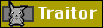
 2017
2017