Users browsing this thread: 1 Guest(s)
Menu Changes
03-01-2011, 04:32 PM
If I wanted to change things on the menu how would I go about that. Is it hex coding or can it be done through ff3usme?
Right now I'm looking at just rename words like blitz and swdtech, etc.
Also is is possible to give 2 characters swdtech and then have each one's swdtech skills called something else and have different animations?
Also, how would I change the font ?
I am a very noob ff6 hacker, fyi.
Thanks.
Right now I'm looking at just rename words like blitz and swdtech, etc.
Also is is possible to give 2 characters swdtech and then have each one's swdtech skills called something else and have different animations?
Also, how would I change the font ?
I am a very noob ff6 hacker, fyi.
Thanks.
You can change the ones like Blitz and Swdtech with FF3usME, look in the "battle" tab.
While it is technically possible 2 give 2 character's Swdtech, and have them both named something else, with separate animations, it is really hard and requires a ton of work and a good knowledge of hex editing and ASM hacking, writing new routines etc. It's not a simple task. I'd probably hold off on trying that until later.
Changing the font can now also be done with FF3usME, under "Graphics."
While it is technically possible 2 give 2 character's Swdtech, and have them both named something else, with separate animations, it is really hard and requires a ton of work and a good knowledge of hex editing and ASM hacking, writing new routines etc. It's not a simple task. I'd probably hold off on trying that until later.
Changing the font can now also be done with FF3usME, under "Graphics."
We are born, live, die and then do the same thing over again.
03-01-2011, 06:39 PM
It's easier to change the font in YY-CHR. It takes five minutes or less.
That's assuming you know what font you already want to use in replacement.
That's assuming you know what font you already want to use in replacement.
03-01-2011, 07:29 PM
What version of ff3usme are you referring to? I believe i have 6.0.
What about spell and battle animations?
What about spell and battle animations?
03-01-2011, 07:36 PM
Version 6.70 (Feb. 2011 build): Tile editor, BRR Editor, misc. battle related editors, Rare Items renammers, etc.
We are born, live, die and then do the same thing over again.
03-01-2011, 07:52 PM
is that in the tools section?
03-01-2011, 08:10 PM
no, you have to go to Lord J's website and look under utilities.
We are born, live, die and then do the same thing over again.
03-01-2011, 11:18 PM
Thank you very much
« Next Oldest | Next Newest »
Users browsing this thread: 1 Guest(s)


 Search
Search Members
Members Help
Help

![[-]](https://www.ff6hacking.com/forums/ff9/collapse.png)


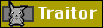
 2017
2017