Users browsing this thread: 1 Guest(s)
ff3usME error
08-07-2016, 04:29 PM
i don't know why this happens when i try open ff3usME
![[Image: dae49f99df1c42b2aad29451bb181f1f.png]](http://image.prntscr.com/image/dae49f99df1c42b2aad29451bb181f1f.png)
and i already used ff3usME before
![[Image: dae49f99df1c42b2aad29451bb181f1f.png]](http://image.prntscr.com/image/dae49f99df1c42b2aad29451bb181f1f.png)
and i already used ff3usME before
08-07-2016, 04:48 PM
Try re-downloading the mfc100u.dll and throw it in your dll folder, not sure what happened and also can't read Spanish but it seems that dll is missing.
We are born, live, die and then do the same thing over again.
08-07-2016, 05:00 PM
That's not Spanish GI ._.
I'm pretty sure that's Portugese.
I'm pretty sure that's Portugese.
Step forward, spriters! We are also responsible to make hacks look new and fresh, we are no less important than code or ASM hackers! CHARGE!!
08-07-2016, 05:00 PM
(08-07-2016, 04:48 PM)Gi Nattak Wrote: Try re-downloading the mfc100u.dll and throw it in your dll folder, not sure what happened and also can't read Spanish but it seems that dll is missing.is portuguese brazilian not spanish anyway i gonna try re-download
(08-07-2016, 05:00 PM)S.grassTH Wrote:same error(08-07-2016, 04:48 PM)Gi Nattak Wrote: Try re-downloading the mfc100u.dll and throw it in your dll folder, not sure what happened and also can't read Spanish but it seems that dll is missing.is portuguese brazilian not spanish anyway i gonna try re-download
![[Image: 21344bbb3e1f4fa6a0b5d5dd364dd3c8.png]](http://image.prntscr.com/image/21344bbb3e1f4fa6a0b5d5dd364dd3c8.png)
(08-07-2016, 05:00 PM)Kugawattan Wrote: That's not Spanish GI ._.yep is portuguese from brazil
I'm pretty sure that's Portugese.
Hmmm, not too sure at the moment, the fact that it worked before and now doesn't though is indeed strange, can you translate what that error says since I can't read Portuguese either lol?
We are born, live, die and then do the same thing over again.
08-07-2016, 07:41 PM
At the cost of saying a bullshit... which one of the two files you're opening with FF3usME? the .dll or the .smc?
THE GREATEST CHALLENGE OF ALL TIMES AWAITS:
http://www.ff6hacking.com/forums/showthr...p?tid=2593
DO YOU HAVE WHAT IT TAKES TO SLAY A GOD?
------------------------------------------------------------------------
Tenkarider's project #2 is started: FF6 Curse of the Madsiur Joke (CotMJ)
http://www.ff6hacking.com/forums/showthr...p?tid=2755
What happens when Madsiur tweaks your account? This full game hack will show that!
08-07-2016, 08:49 PM
(08-07-2016, 04:48 PM)Gi Nattak Wrote: Try re-downloading the mfc100u.dll and throw it in your dll folder.
This is not the correct way and you could install a non working or untrusted dll . You need to install Visual C++ redistribuables 2010 32-Bit or 64-Bit
x64 version: https://www.microsoft.com/en-ca/download...x?id=14632
This is likely not the problem if suddenly FF3usME stops working and you have not uninstalled the library from your OS.
08-08-2016, 09:03 AM
(08-07-2016, 08:49 PM)Madsiur Wrote:thanks worked(08-07-2016, 04:48 PM)Gi Nattak Wrote: Try re-downloading the mfc100u.dll and throw it in your dll folder.
This is not the correct way and you could install a non working or untrusted dll . You need to install Visual C++ redistribuables 2010 32-Bit or 64-Bit
x64 version: https://www.microsoft.com/en-ca/download...x?id=14632
This is likely not the problem if suddenly FF3usME stops working and you have not uninstalled the library from your OS.
« Next Oldest | Next Newest »
Users browsing this thread: 1 Guest(s)


 Search
Search Members
Members Help
Help![[-]](https://www.ff6hacking.com/forums/ff9/collapse.png)




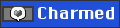




 2017
2017