Posts: 378
Threads: 94
Joined: Jul 2013
Reputation:
11
This is going to be my first 'big event' (well, big for me) editing. I want to do something like this. Bear with me, explaining isn't my forte.
'Edgar' and his warrior are talking when the protag talks to him. Terra steps back as usual. 'Locke' would tap the the warrior who turns, gets surprised and moves to the right. The king steps forward, introduce themselves and the character introduction (when the screen turns black and explanation text appears) for the warrior instead. The warrior leaves, 'Locke' and 'Edgar' chat and later the king also leaves, and 'Locke' stays with Terra instead of leaving the group.
Hopefully I'm being clear. Basically, I need to add a character that looks like its talking to 'Edgar' (I've managed to do this), but I can't seem to give the correct animations to the warrior and do a correct chain of events after that. I've got some sort of event hacking experience but I can't seem to completely understand how to get stuff to work, especially from scratch.
If someone could somewhat 'monitor' me along I would greatly appreciate it.
Step forward, spriters! We are also responsible to make hacks look new and fresh, we are no less important than code or ASM hackers! CHARGE!!
Posts: 2,583
Threads: 99
Joined: Aug 2009
Reputation:
52
11-21-2015, 06:28 PM
(This post was last modified: 11-21-2015, 07:08 PM by Gi Nattak.)
Hmm, boy... I'm really not sure how to start here so I'm gonna just dive in and ask some questions as well to clarify.
So instead of Edgar being sited down in his throne staring forward, he would instead be standing up and talking with...his warrior? Who is this warrior, the Chancellor you mean? Or is it another NPC of some kind that has more poses than just standing/walking? The Chancellor I know has an unused surprised pose so I'm going to assume you are talking about him. His surprised action I'm pretty sure is going to be $2C, which is the special pose for some of the NPCs. I'm sure you must know about this thread but just in case:
https://www.ff6hacking.com/forums/showth...nt+hacking
It has all the poses cataloged.
So when you said you already added a character to talk to Edgar, does this mean you placed a new NPC on the map then? Probably a NPC #6? If so, then he would be controlled in the event for instance doing the shocked pose by calling him like 16 82 2C FF (npc #6, 2 bytes long, wait until complete, special NPC action shocked pose, end action) But, I'm not sure how much you know already about event editing, or what the problem you're having is exactly enough for me to simply lend help instead from writing the event out in whole.
Do you have enough space for this change, or did you call a subroutine/jump somewhere already?
Anyway I'd need to know what NPC you used or are using for the 'warrior', because there's already a Chancellor NPC you could load on that map, so maybe you did just that...not sure. You're gonna have to be a bit more specific on what problem you're having and/or show a video of the issue in order for me to lend direct assistance and see what needs to be done, it'll help greatly help anyways. I understand what you want to do for the event, but I'm not sure what part you're not understanding and having trouble with exactly, and how far you are with the event already. Basically you need to call the correct NPC ID for that warrior and have him do his shocked action, and then do an action queue for him to leave, and then become hidden/erased using either a memory bit for the NPC and calling an event bit at the tail-end of the event, or utilizing the entrance event in order to keep him hidden off the map with a check of that bit. Obviously you already know this, what you want to do, but then again I must ask what problem you are having executing it lol. So yeah, more details please first!
We are born, live, die and then do the same thing over again.
Posts: 378
Threads: 94
Joined: Jul 2013
Reputation:
11
Sorry for the lack of details. I put the names in quotes because the characters are all changed, but I felt like having the original characters' names would make it reasier to relate.
'Edgar' is now Grand Minimus and is actually using the Chancellor's slot, using my photoshop skillz to change the surprise pose into a nodding pose I'll use. This is an NPC I added in Level Editor + and yes it's NPC 6, which I guess would transate in the Event dump as 16.
The warrior is Twila and is now using Edgar's slot, which the game uses him now as a NPC, right?
My problem is that I'm not sure how to properly do certain command lines. For example, I'm trying to do 10 (npc) 8A (ten bytes, wait) E002 (wait 4x2 frames) CD CR (look right then down) E001 (wait 4x2 frames) 1F (surprised) 81 (move to the right) CE (look down) FF (close). When looking at the game, it seems to omit the some parts, like the first CD and then the 1F bytes. I'm not sure how. Good news is that I'm starting to see stuff more clear, though.
About the subroutine thing, no I have not nor do I know how to do such. I'm terrified of that thing and I wish to avoid it by making sure to have the new events take less space. I fear that the time might eventually come, specially later in the game D:
Step forward, spriters! We are also responsible to make hacks look new and fresh, we are no less important than code or ASM hackers! CHARGE!!
Posts: 826
Threads: 11
Joined: Nov 2011
Reputation:
16
11-21-2015, 08:05 PM
(This post was last modified: 11-21-2015, 08:07 PM by Lockirby2.)
The parts you mentioned are not actually being omitted. It's just that the game processes thing very quickly, so the game does CD and then does CR so quickly that you don't even have time to see the CD. Try putting a small pause between the two.
Subroutines are not as complicated as they sound. There's a couple hitches, but in essence "B2 XX YY ZZ" means "Go to the code at address ZZ YY XX, do whatever's there and come back here after".
 Moogles FTW
Posts: 378
Threads: 94
Joined: Jul 2013
Reputation:
11
11-21-2015, 08:26 PM
(This post was last modified: 11-22-2015, 11:43 AM by Kugawattan.)
Oooh, really? That sucks because pauses are always two bytes long and that might eat up a lot of my command space.
Things are starting to look better though. I guess I was overcome with the impression I got at first. I'm going to keep you informed about my actions but so far I've managed to get the warrior to turn, get surprised, move to the right, face left and let the King step forward and bring up the message window.
EDIT: Hooray! I've managed to finish this event! I personally thing it's okay, but I'd like you guys to see it and tell me how good it is:
However, I now have more issues. First is that, as expected, Grand Minimus, which is now NPC 6 (which I added on LE+), stays on the room if you leave and come back to the room. I'm sure this happens because it is only NPC 10 (Edgar) the only one intended to leave. How could I remove him from the map until then?
And when you complete the Sabin backstory thing after speaking to the Matron, both Minimus and Twila are on the room. I only want Minimus to stay and talking to him should trigger the "Kefka's coming" event.
Later, Edgar talks to Kefka. However, I want to be controlling Minimus (who uses sprite sheet of the chancellor) for this part. I should be unable to bring up the menu (like when you control Maduin way later in the game. I wonder how dificult must this be to achieve.
Step forward, spriters! We are also responsible to make hacks look new and fresh, we are no less important than code or ASM hackers! CHARGE!!
Posts: 676
Threads: 44
Joined: Jan 2015
Reputation:
11
11-22-2015, 12:46 PM
(This post was last modified: 11-22-2015, 01:11 PM by Catone.)
The event itself looks good, nice work.
If I understand the part about npc 10, you'll either need a npc bit that can be turned off and on as needed to hide or show as desired, OR you place the npc outside of normal viewing range of the player in LE+ then move them into place at the start of your event, before the player sees them on screen. That way, when not running the event, the npc will not be seen at all, as in after a return visit.
As for your second question, you could do what the game does and load someone else's graphic over Terra's character and control them, but wouldn't want to open the menu like that. The other option I think would work is set up multiple parties and switch control to party two for that scene then back to normal after its done.
I'll see if I can find the thread where that was explained to me.
https://www.ff6hacking.com/forums/showth...p?tid=2810
That should have information on multiple characters shown and changing the leader. If nothing else split the party, hide the extras off screen and set control to the character you want.
Again I THINK that thread has the proper info for that.
The only true wisdom is knowing you know nothing.
Posts: 378
Threads: 94
Joined: Jul 2013
Reputation:
11
NPC bit that can be turn On and Off? I'm not sure what do you mean by this; I'm still a novice on the more technical terms. As for your second suggestion, the sprite would have to be placed there before the party even enters the room, as I'm pretty sure the even triggers when you talk to him; else, he would look like he teleported and I don't think Teensies can do that :P
I need to know how to make this guy disappear (he's not Edgar, he's the chancellor which was a new npc I added; in the original event, talking to him does nothing). I can sort out the other stuff with minimal event editing to save time, but this I must know D:
I can safely say there's no way I'm gonna get addicted to this.
Step forward, spriters! We are also responsible to make hacks look new and fresh, we are no less important than code or ASM hackers! CHARGE!!
Posts: 676
Threads: 44
Joined: Jan 2015
Reputation:
11
11-22-2015, 03:19 PM
(This post was last modified: 11-22-2015, 04:05 PM by Catone.)
If you HAD to move an npc into a place that was already in view, you'd do a short fade to black screen, place the npc in place, then fade back to action. The event trigger doesn't have to be talking to a npc, it could be stepping on a tile, that only activates if an event bit is clear. Entrance events. The entrance/exit could be the trigger.
The other option you set in LE, you set the npc to show only if an event bit is set. If the bit is clear, no npc is shown. But it has to be in a set range of event bits, not just any free one.
**EDIT**
Alright, in the LE under NPC tab, "show if mem set"
That is an event bit, but it has to be within a certain range as previously stated (the range is the only options LE will give you, its just a matter of finding a free one.) Most npc are set to one major npc event bit that stays on pretty much full time. By changing this to another less used, you can turn it on or off via event and have the NPC in question either be there or not easily. If that doesn't do what you need, then an entrance event is the only other option I know of. As for what npc bit to use, I could swear there was a few free but I hqve no idea which atm. Gogo and Umaro's sprites on the Blackjack Inside map could be used if their npcs are moved off screen.
Forgive me, really I think I'm just making this sound way more difficult than it actually is.
The only true wisdom is knowing you know nothing.
Posts: 378
Threads: 94
Joined: Jul 2013
Reputation:
11
SOLVED!! I was just whimsically looking at the LE+ and noticed Edgar's NPC (that triggers the "Introducing Edgar" event) had "event 6632" and the memory bit at 0, under "show if mem set" tab. The new npc that I added for Grand Minimus had "event 0" and the memory bit at 1.
I made both identical and HUZZAH! The new NPC disappears along with Edgar, and reappears once you've triggered the "Meet Sabin" event.
Wonderful, I can continue my hack now :> Thanks for your help Catone, I didn't think I'd have ever noticed the "show if mem set" tab otherwise xD
Step forward, spriters! We are also responsible to make hacks look new and fresh, we are no less important than code or ASM hackers! CHARGE!!
Posts: 676
Threads: 44
Joined: Jan 2015
Reputation:
11
Gratz on your success.
Yeah I seem to think that first one you said is the default, present bit for NPC's. Most of those are only seen once or have checks in their dialog for WoB or WoR.
When adding completely new NPC's to events that you don't want to hang around, yes you can either share the bit with someone else in the event, or you have to get creative. Recycling and stealing from those that don't matter at the time your working. That's another ballgame entirely though.
Regardless, glad you got it figured.
The only true wisdom is knowing you know nothing.
|






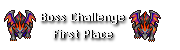
 Moogles FTW
Moogles FTW