Palette & Mold glitches with Monster Formations
04-18-2014, 08:04 PM
So, given what I've seen thus far in threads like this recent one, I'm guessing that I'm simply not going to be able to do everything that I want, but a confirmation of that might be nice.
I'm trying to fit as many monsters as possible that makes sense for a certain area into one formation so Gau can Leap that formation and get his Rages more efficiently. At times, this can be as many as five different monsters (but never six, as Gau can't come back from a Leap on such a formation!). However, when I set those formations, I ran into two graphical problems.
The first problem is with the palettes. Whenever I try to put more than three unique monsters in the same formation, the fourth and fifth monsters end up using the palette of the first one instead of their own. Here's an attempt to fit all of the Phantom Train monsters into one formation:
![[Image: screen_phantom-train_zps3161850c.png]](http://img.photobucket.com/albums/v27/greenhabit/screen_phantom-train_zps3161850c.png)
In all my years of playing, I never realized that, despite staring at the original formations for so long, that there was never more than three unique monsters in any of them. My hunch is that there's no way to have more than three unique monster palettes, is that correct? If so, I think I can work around this by manually editing palettes in FF3SE so that two monsters using the same palette won't look so weird (for example, I lucked out with Areneid looking OK sharing Sand Ray's palette: see below). It just means more work for me to do (and I may have to start over with a 1.1 copy, as it appears that FF3SE doesn't work with 1.0?)
![[Image: screen_sandray-areneid_zps3ea82e40.png]](http://img.photobucket.com/albums/v27/greenhabit/screen_sandray-areneid_zps3ea82e40.png)
The second problem are the molds. At first, I got excited when I could do something like, say, put all three of those rare Kefka's Tower monsters in the indoor caves of each of the parties all together! Then, I end up getting this:
![[Image: screen_kt-rare_zps2ad88f35.png]](http://img.photobucket.com/albums/v27/greenhabit/screen_kt-rare_zps2ad88f35.png)
That's when I learned about the molds, and that there were only 13 of them (with three empty ones?). After reading this thread, it's made me pessimistic regarding a way to change those molds so I could do something like fit 3 64x96 monsters on one formation. It appears that there could be a memory issue with that? I could do tricks like lowering that cutoff Doom Drgn to the bottom of the screen, but that only gets me so far. Am I just flat out of luck in this regard?
I'm trying to fit as many monsters as possible that makes sense for a certain area into one formation so Gau can Leap that formation and get his Rages more efficiently. At times, this can be as many as five different monsters (but never six, as Gau can't come back from a Leap on such a formation!). However, when I set those formations, I ran into two graphical problems.
The first problem is with the palettes. Whenever I try to put more than three unique monsters in the same formation, the fourth and fifth monsters end up using the palette of the first one instead of their own. Here's an attempt to fit all of the Phantom Train monsters into one formation:
![[Image: screen_phantom-train_zps3161850c.png]](http://img.photobucket.com/albums/v27/greenhabit/screen_phantom-train_zps3161850c.png)
In all my years of playing, I never realized that, despite staring at the original formations for so long, that there was never more than three unique monsters in any of them. My hunch is that there's no way to have more than three unique monster palettes, is that correct? If so, I think I can work around this by manually editing palettes in FF3SE so that two monsters using the same palette won't look so weird (for example, I lucked out with Areneid looking OK sharing Sand Ray's palette: see below). It just means more work for me to do (and I may have to start over with a 1.1 copy, as it appears that FF3SE doesn't work with 1.0?)
![[Image: screen_sandray-areneid_zps3ea82e40.png]](http://img.photobucket.com/albums/v27/greenhabit/screen_sandray-areneid_zps3ea82e40.png)
The second problem are the molds. At first, I got excited when I could do something like, say, put all three of those rare Kefka's Tower monsters in the indoor caves of each of the parties all together! Then, I end up getting this:
![[Image: screen_kt-rare_zps2ad88f35.png]](http://img.photobucket.com/albums/v27/greenhabit/screen_kt-rare_zps2ad88f35.png)
That's when I learned about the molds, and that there were only 13 of them (with three empty ones?). After reading this thread, it's made me pessimistic regarding a way to change those molds so I could do something like fit 3 64x96 monsters on one formation. It appears that there could be a memory issue with that? I could do tricks like lowering that cutoff Doom Drgn to the bottom of the screen, but that only gets me so far. Am I just flat out of luck in this regard?
04-18-2014, 08:30 PM
FF3SE will work with a headered 1.0 ROM.
As for the palette problem, I was unaware of this but it seems it might be some limitation of the game, a bit like when having 4 characters with Magitek armors, the top character will share the Magitek armor palette. I have no clue how to solve this problem.
As for the mold problem, it would be certainly not be easy to add one, I'm not very familar with the mold coding, but you can download the C2 bank disassembly and check how the data structure is made, starting at C2/C540 and C2/CEE2. There is a function that generate the mold, but I don't know where it is exactly. The "empty mold" data are not present in the molds structures, meaning they can't be used.
As for the palette problem, I was unaware of this but it seems it might be some limitation of the game, a bit like when having 4 characters with Magitek armors, the top character will share the Magitek armor palette. I have no clue how to solve this problem.
As for the mold problem, it would be certainly not be easy to add one, I'm not very familar with the mold coding, but you can download the C2 bank disassembly and check how the data structure is made, starting at C2/C540 and C2/CEE2. There is a function that generate the mold, but I don't know where it is exactly. The "empty mold" data are not present in the molds structures, meaning they can't be used.
04-19-2014, 01:27 PM
(This post was last modified: 04-19-2014, 02:00 PM by Stray Aspik.)
(04-18-2014, 08:30 PM)Madsiur Wrote: FF3SE will work with a headered 1.0 ROM.Thanks for the tip. This led me to be able to fix one annoying oversight by the graphics department. The Buffalax sprite should be 64x64 (its palette swap Opinicus is) but for whatever silly reason they used a 64x96 sprite instead and slid it over to the right. Not a good thing when there were exactly four monsters in its area to put together. I slid it back over to the left and...problem solved!
Between FF3usME and FF3SE I'll see if I can work within these restraints to do what I want to do if no one has a way to get around those restraints.
04-19-2014, 04:24 PM
(04-18-2014, 08:04 PM)Stray Aspik Wrote: Whenever I try to put more than three unique monsters in the same formation, the fourth and fifth monsters end up using the palette of the first one instead of their own.
In all my years of playing, I never realized that, despite staring at the original formations for so long, that there was never more than three unique monsters in any of them. My hunch is that there's no way to have more than three unique monster palettes, is that correct?
Yes, you are correct. I ran into this problem 4 years ago when trying to do a breath of fire 2 boss hack. I had Ryu, Nina, Katt and Deis for the player to battle. Turned out that the palette for Deis was messed up. BrettUltimus on youtube was the one who clarified for me that no more than three palettes can be loaded in a battle. I remembered that someone outside of this site clarified it for me, but it took me a while to remember who it was.
Now that I think about it, you might be able to get around this limitation by summoning a second formation once all monsters are dead (kind of like the Sr.Behemoth battle).
04-20-2014, 11:15 AM
(04-19-2014, 04:24 PM)Angelo Wrote: Now that I think about it, you might be able to get around this limitation by summoning a second formation once all monsters are dead (kind of like the Sr.Behemoth battle).I am looking to duplicate the battle sequence on the Chaser formation where three Trappers come down after Chaser is killed. I want to do this with the other Trapper palette swaps (Drop, Junk) so that they can show up in battles more frequently. I'll let you know what I come up with--right now I'm trying to fit Dante into a smaller mold to make it work.
And on that note, I think I can make good progress with simply editing the monster sprites so I can fit them in smaller molds. I was able to do that with the Osteosaur sprite (shortened one of its tails and moved its arm behind one of its heads (weird monster, huh?)) and was able to create a formation I really wanted to:
![[Image: screen_osteosaur-before_zps742a451f.png]](http://img.photobucket.com/albums/v27/greenhabit/screen_osteosaur-before_zps742a451f.png)
![[Image: screen_osteosaur-after_zps94b08e41.png]](http://img.photobucket.com/albums/v27/greenhabit/screen_osteosaur-after_zps94b08e41.png)
This should also help me with Osteosaur's palette swaps as well (Allo Ver, Displayer).
04-21-2014, 09:49 PM
(This post was last modified: 04-21-2014, 09:50 PM by Stray Aspik.)
So in case people are interested for a future reference, I found one way to fully circumvent the palette problem, but it will only work if you are dealing with two monsters that both started off with 8-color palettes. The solution is to change both of them to 16-color palettes and have them share that same palette. I was able to do this with Sand Ray and Areneid, who conveniently had their 8-color palettes right next to each other, so I didn't have to manually rearrange palettes in this case. Here's the before and after in FF3SE:
![[Image: sandray-areneid-before-after_zpsb000ef69.png]](http://img.photobucket.com/albums/v27/greenhabit/sandray-areneid-before-after_zpsb000ef69.png)
And here's the final product. Four enemies, all with the colors they should have! Hooray!
![[Image: screen_sandray-areneid-fixed_zps941dafd0.png]](http://img.photobucket.com/albums/v27/greenhabit/screen_sandray-areneid-fixed_zps941dafd0.png)
Next up, on that Phantom Train formation I showed earlier I noticed that Whisper had only 8 colors, but no one else did. I will try to attempt to get Whisper to share a palette with someone else (StillGoing, since both of them are green) and make it look as close to the original as possible. I'll report on what I can do.
![[Image: sandray-areneid-before-after_zpsb000ef69.png]](http://img.photobucket.com/albums/v27/greenhabit/sandray-areneid-before-after_zpsb000ef69.png)
And here's the final product. Four enemies, all with the colors they should have! Hooray!
![[Image: screen_sandray-areneid-fixed_zps941dafd0.png]](http://img.photobucket.com/albums/v27/greenhabit/screen_sandray-areneid-fixed_zps941dafd0.png)
Next up, on that Phantom Train formation I showed earlier I noticed that Whisper had only 8 colors, but no one else did. I will try to attempt to get Whisper to share a palette with someone else (StillGoing, since both of them are green) and make it look as close to the original as possible. I'll report on what I can do.
04-21-2014, 11:21 PM
Wow, you're doing an excellent Job figuring this stuff out, Keep up the good Work! 


04-22-2014, 11:03 AM
(This post was last modified: 04-22-2014, 11:06 AM by Stray Aspik.)
(04-21-2014, 11:21 PM)MrMenzies Wrote: Wow, you're doing an excellent Job figuring this stuff out, Keep up the good Work!Thanks!
So the Phantom Train test went well, although there was a little more work than I anticipated. First, as mentioned, I shifted Whisper's palette to be 16 colors and to share the palette of StillGoing. In doing so, I tweaked the StillGoing palette just a bit so that all of Whisper's exact colors would be used. This resulted in a perfect match for Whisper and alterations for StillGoing that were hardly noticeable.
When I did re-upload the Whisper sprite, it caused Dark Side to have a jumbled palette because it was sharing the exact same palette as Whisper beforehand. No worries there, just move it back to its original palette (and now Whisper and Dark Side have separate palettes, so I can make the two of them look different later! I never liked how the game does this sometimes--I already made Allo Ver look entirely different from Osteosaur to satisfy my OCD in that regard).
So that took care of four monsters in that formation. For the fifth, I decided to have Hazer also share the StillGoing palette, figuring it would be the easiest and most sensible. I changed the palette, downloaded the Hazer sprite, and then swapped certain colors to make him look pretty. When I reuploaded the sprite, however, if caused all of Hazer's palette swaps (Wizard, Warlock, L.20 Magic, did I get them all?) to get glitched, due to the pixel swaps. No worries in the end, though--I just manually swapped the colors of the palette in FF3SE for those monsters, and I was good to go.
The end result is below. I do like how Hazer looks more like a zombie now since this is the Phantom Train we're talking about, even though the game doesn't set him as undead (Maybe I should set the undead flag!)
![[Image: screen_phantom-train-fixed_zps78c739b7.png]](http://img.photobucket.com/albums/v27/greenhabit/screen_phantom-train-fixed_zps78c739b7.png)
EDIT: One more important thing to mention is that initially I thought I would need to put one of Whisper, Hazer, or StillGoing in slot #1, lest the Over-Mind palette still overwrites monsters #4 and #5. However, this proved not to be the case (and this is a very good thing if/when I run into mold conflicts). So it appears that the palette of Monster #1 will only overwrite if there are more than three palettes loaded, and not necessarily if there are four or more unique monsters in the formation.
04-22-2014, 01:31 PM
Very creative workaround, nice work!
We are born, live, die and then do the same thing over again.
04-22-2014, 08:16 PM
I need to make an important correction on the conversion from 8-color to 16-color: this conversion applies to all palette swaps of the sprite in question. I noticed this when Areneid's palette swaps (Coelecite and Scorpion) had the wrong palette assigned to them. I tried to convert just those two monsters back to 8-color so they matched again, but this overwrote the 16-color conversion that I did on Areneid and sent it back to its original state. As such, I had to move the palettes for Coelecite and Scorpion to a completely new area in the storage. Simply changing the existing palette colors wouldn't work, because those colors were being shared with the next monster in line. I thought noting this would be important if someone else finds this thread in a search in the future.
Also, I can tell I'm going to have to be meticulous in tracking which sprites I have altered pixels with for palette sharing purposes. I tweaked the Cirpius sprite to share its palette with another monster. Next I'm thinking about tweaking the beloved Stray Cat sprite. But then I thought, "Wait a minute, there's Wild Cat in the future...which will be sharing a formation with Vindr, a Cirpius palette swap...and Crusher will also be in that same formation, and its palette swap, TumbleWeed, is going to be in a different mega-formation..." I just have to make sure I think each step through, and back up often!
Also, I can tell I'm going to have to be meticulous in tracking which sprites I have altered pixels with for palette sharing purposes. I tweaked the Cirpius sprite to share its palette with another monster. Next I'm thinking about tweaking the beloved Stray Cat sprite. But then I thought, "Wait a minute, there's Wild Cat in the future...which will be sharing a formation with Vindr, a Cirpius palette swap...and Crusher will also be in that same formation, and its palette swap, TumbleWeed, is going to be in a different mega-formation..." I just have to make sure I think each step through, and back up often!
« Next Oldest | Next Newest »
Users browsing this thread: 1 Guest(s)


 Search
Search Members
Members Help
Help

![[-]](https://www.ff6hacking.com/forums/ff9/collapse.png)



![[Image: rubicante.png]](http://i277.photobucket.com/albums/kk62/neskaya/rubicante.png)

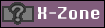


 2017
2017