8 dragons
03-06-2012, 10:41 PM
So I am ALMOST done with my FF6 edit.... There are still a few things in the way... this thread pertains to my biggest struggle of them all... the 8 dragons...
I want to move them to the final dungeon... Not only that, but that you can't fight the statues without killing all 8 dragons 1st... Anyone know how to do this? I would greatly Appreciate ANY and all help! Thanx ahead of time!
Roy-Boy
I want to move them to the final dungeon... Not only that, but that you can't fight the statues without killing all 8 dragons 1st... Anyone know how to do this? I would greatly Appreciate ANY and all help! Thanx ahead of time!
Roy-Boy
03-06-2012, 11:16 PM
You must use a similar process to when you beat the 8 dragons, you get an esper. It's a matter of event bits I think. You could block the battles with the statue with event bit(s) check(s). It requires events modifications. As for placing the dragons, you can do it with FF6LE and you must also make events to trigger the battle. Check the event dump for event exmple and you will need the event bits document for info about unused event bits. You idea is very feasible.
03-06-2012, 11:25 PM
Where can I go to find all this info? and the things I need? Lol we meet again Madsiur xD!
At a first thought, you could just move all the dragon NPC's from their respective areas in the game to Kefka's Tower. Since you can battle all dragons in any order, this will not pose to be a problem, in terms of event hacking.
However, some dragons have a weird movement pattern (Storm Dragon? Earth Dragon?) that you would need to edit using events if you want to do this. (EXAMPLE) In simple words, you want to edit the storm dragon's event so that he walks around a specific room in kefka's tower instead of him appearing from a chest and flying in circles for all eternity.
The thread "All things event hacking" has all the resources you need to explore event editing.
Novalia Spirit's event bit list is very useful, too. It's Here.
However, some dragons have a weird movement pattern (Storm Dragon? Earth Dragon?) that you would need to edit using events if you want to do this. (EXAMPLE) In simple words, you want to edit the storm dragon's event so that he walks around a specific room in kefka's tower instead of him appearing from a chest and flying in circles for all eternity.
The thread "All things event hacking" has all the resources you need to explore event editing.
Novalia Spirit's event bit list is very useful, too. It's Here.
*My* solution would to have them obstruct the players path, essentially forcing the player into fighting each one in order to get to the final boss. I've done something similar with my "Eve of Darkness" hack.
03-07-2012, 12:11 AM
The easiest way to do this is for you to verify whether the party has crusader or not. If you do, it means that you defeated all dragons. You can do it by using the "IF" command.
You would need to edit the events for each statue as well...and I'm not going to spoil what else you need to do! Good Luck! XD
You would need to edit the events for each statue as well...and I'm not going to spoil what else you need to do! Good Luck! XD
03-07-2012, 12:26 AM
-head explodes- wow... I'm so lost... I hate it when that happens. I'm not sure what I'm doing. Everyone has different answers... Well how do I edit their movements to not move at all? Like guarding doors and such? and maybe when you fight skull dragon and gold dragon there's a magic barrier infront of the doors so you can't go through?
03-07-2012, 12:29 AM
If you want to start somewhere, use FF6LE and try to put the dragons in Kefka's tower. Eventually the questions will start coming, and we will be there to answer them.
03-07-2012, 12:40 AM
Thanx Angelo. I'll do that. So just cut and paste? what all is needed to just MOVE them?
(03-07-2012, 12:40 AM)Roy-boy Wrote: Thanx Angelo. I'll do that. So just cut and paste? what all is needed to just MOVE them?
Well I was wrong one one point and I was at work so I couldn't verify everything. The check to see how much dragon remain is done by comparing words. To answer your question, you need to remove the dragon NPC from the map, you note down the offset of his event and you put a new dragon NPC in Kefka's lair with the same event using the editor FF6LE.
Now for general information, here's an example of the event of a dragon. I think this one is gold dragon. You will need to edit some of those like Angelo said to edit their movements (like storm dragon) maybe or add anything you want them to do before engaging the battle. You will need the event command list found here. Note that storm dragon has its own event bit to check if he's out of his treasure chest. This event bit is not needed if you simply put him in a room.
Code:
CC/18D9: B2 Call subroutine $CACA8D
CC/18DD: B0 Execute the following commands until $B1 4 times
CC/18DF: 10 Begin action queue for character $10 (NPC $10), 6 bytes long (Wait until complete)
CC/18E1: C3 Set vehicle/entity's event speed to fast
CC/18E2: A2 Move vehicle/entity left/down 1x1 tiles
CC/18E3: A1 Move vehicle/entity right/down 1x1 tiles
CC/18E4: A0 Move vehicle/entity right/up 1x1 tiles
CC/18E5: A3 Move vehicle/entity left/up 1x1 tiles
CC/18E6: FF End queue
CC/18E7: F4 Play sound effect 239
CC/18E9: B1 End block of repeating commands
CC/18EA: 10 Begin action queue for character $10 (NPC $10), 7 bytes long (Wait until complete)
CC/18EC: C2 Set vehicle/entity's event speed to normal
CC/18ED: CE Turn vehicle/entity down
CC/18EE: DC Make vehicle/entity jump (low)
CC/18EF: CE Turn vehicle/entity down
CC/18F0: E0 Pause for 4 * 8 (32) frames
CC/18F2: FF End queue
CC/18F3: 4D Invoke battle, enemy set $87, background $3F (Default for this area), (mosaic effect enabled), (swoosh sound enabled)
CC/18F6: B2 Call subroutine $CA5EA9
CC/18FA: 42 Hide object $10
CC/18FC: DD Clear event bit $1E80($6B3) [$1F56, bit 3]
CC/18FE: 96 Restore screen from fade
CC/18FF: 5C Pause execution until fade in or fade out is complete
CC/1900: B2 Call subroutine $CC1F9F
CC/1904: 3A Enable player to move while event commands execute
CC/1905: FE ReturnNear the end there is a call of subroutine CC1F9F and this is where the check for how many dragons remain is made. This should stay the same and if no dragon remain , you get Crusader. However, you could set an unused event bit at the end of that routine (where you get crusader) and make a check on that bit in the statues events to engage or not a battle.
Code:
CC/1F9F: EB Compare word $1FC2($06) [$1FCE] to $0008, set $1A0 for equal to, $1A1 for greater than, $1A2 for less than
CC/1FA3: C0 If ($1E80($1A0) [$1EB4, bit 0] is clear), branch to $CC1FB1
CC/1FA9: 4B Display dialogue message $05DA, wait for button press (Show text only) (At bottom of screen)
7 dragons left.
CC/1FAC: EA Decrement word $1FC2($06) [$1FCE] by $0001
CC/1FB0: FE Return
CC/1FB1: EB Compare word $1FC2($06) [$1FCE] to $0007, set $1A0 for equal to, $1A1 for greater than, $1A2 for less than
CC/1FB5: C0 If ($1E80($1A0) [$1EB4, bit 0] is clear), branch to $CC1FC3
CC/1FBB: 4B Display dialogue message $05DB, wait for button press (Show text only) (At bottom of screen)
6 dragons left.
CC/1FBE: EA Decrement word $1FC2($06) [$1FCE] by $0001
CC/1FC2: FE Return
CC/1FC3: EB Compare word $1FC2($06) [$1FCE] to $0006, set $1A0 for equal to, $1A1 for greater than, $1A2 for less than
CC/1FC7: C0 If ($1E80($1A0) [$1EB4, bit 0] is clear), branch to $CC1FD5
CC/1FCD: 4B Display dialogue message $05DC, wait for button press (Show text only) (At bottom of screen)
5 dragons left.
CC/1FD0: EA Decrement word $1FC2($06) [$1FCE] by $0001
CC/1FD4: FE Return
CC/1FD5: EB Compare word $1FC2($06) [$1FCE] to $0005, set $1A0 for equal to, $1A1 for greater than, $1A2 for less than
CC/1FD9: C0 If ($1E80($1A0) [$1EB4, bit 0] is clear), branch to $CC1FE7
CC/1FDF: 4B Display dialogue message $05DD, wait for button press (Show text only) (At bottom of screen)
4 dragons left.
CC/1FE2: EA Decrement word $1FC2($06) [$1FCE] by $0001
CC/1FE6: FE Return
CC/1FE7: EB Compare word $1FC2($06) [$1FCE] to $0004, set $1A0 for equal to, $1A1 for greater than, $1A2 for less than
CC/1FEB: C0 If ($1E80($1A0) [$1EB4, bit 0] is clear), branch to $CC1FF9
CC/1FF1: 4B Display dialogue message $05DE, wait for button press (Show text only) (At bottom of screen)
3 dragons left.
CC/1FF4: EA Decrement word $1FC2($06) [$1FCE] by $0001
CC/1FF8: FE Return
CC/1FF9: EB Compare word $1FC2($06) [$1FCE] to $0003, set $1A0 for equal to, $1A1 for greater than, $1A2 for less than
CC/1FFD: C0 If ($1E80($1A0) [$1EB4, bit 0] is clear), branch to $CC200B
CC/2003: 4B Display dialogue message $05DF, wait for button press (Show text only) (At bottom of screen)
2 dragons left.
CC/2006: EA Decrement word $1FC2($06) [$1FCE] by $0001
CC/200A: FE Return
CC/200B: EB Compare word $1FC2($06) [$1FCE] to $0002, set $1A0 for equal to, $1A1 for greater than, $1A2 for less than
CC/200F: C0 If ($1E80($1A0) [$1EB4, bit 0] is clear), branch to $CC201D
CC/2015: 4B Display dialogue message $05E0, wait for button press (Show text only) (At bottom of screen)
1 dragon left.
CC/2018: EA Decrement word $1FC2($06) [$1FCE] by $0001
CC/201C: FE Return
CC/201D: EB Compare word $1FC2($06) [$1FCE] to $0001, set $1A0 for equal to, $1A1 for greater than, $1A2 for less than
CC/2021: C0 If ($1E80($1A0) [$1EB4, bit 0] is clear), branch to $CA5EB3 (simply returns)
CC/2027: 4B Display dialogue message $05E1, wait for button press (Show text only) (At bottom of screen)
Defeated all 8 dragons…
Dragon Seal broken!!
CC/202A: EA Decrement word $1FC2($06) [$1FCE] by $0001
CC/202E: 94 Pause for 60 units
CC/202F: F4 Play sound effect 134
CC/2031: 58 Shake screen ($F6):
(Intensity: 2))
(Permanance and ???: 1))
(Layer 1 affected)
(Layer 2 affected)
(Layer 3 affected)
(Sprite layer affected)
CC/2033: B0 Execute the following commands until $B1 3 times
CC/2035: B2 Call subroutine $CC9AE0
CC/2039: 92 Pause for 30 units
CC/203A: B1 End block of repeating commands
CC/203B: 92 Pause for 30 units
CC/203C: 58 Shake screen ($F4):
(Intensity: 0))
(Permanance and ???: 1))
(Layer 1 affected)
(Layer 2 affected)
(Layer 3 affected)
(Sprite layer affected)
CC/203E: 92 Pause for 30 units
CC/203F: 4B Display dialogue message $05E2, wait for button press (Show text only) (At bottom of screen)
Received the Magicite
“Crusader”!!
CC/2042: F4 Play sound effect 141
CC/2044: 86 Give esper $45 (Crusader) to party
CC/2046: 3A Enable player to move while event commands execute
CC/2047: FE ReturnSo aside of editing some of the dragon events (at least storm) and edit all three statues events, there should be only removing the dragon from their original spot and put them in the final dungeon with FF6LE. Good Luck!
« Next Oldest | Next Newest »
Users browsing this thread: 1 Guest(s)


 Search
Search Members
Members Help
Help

![[-]](https://www.ff6hacking.com/forums/ff9/collapse.png)



![[Image: rubicante.png]](http://i277.photobucket.com/albums/kk62/neskaya/rubicante.png)
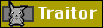
 2017
2017