Users browsing this thread: 1 Guest(s)
Making a Command cast a single spell
08-11-2020, 02:13 PM
(08-11-2020, 01:28 PM)Everything Wrote: This will be tricky because Shock uses a special animation for stepping forward. Right now you're using the generic step forward for a normal spell, followed by the Shock animation. So you get two steps forward but only one step back.
C-Dude's tutorial assumes that you're using a normal spell. Since you're using Shock you might want to take a different approach for the animation.
Which spell animation index did you modify in FF3usME for your custom spell? Was it 130 (Megahit/Shock) or something else? Did you just modify the values in FF3usME, or did you also modify the animation script in a hex editor?
Sorry for the late response I assigned Control to cast 129 (which was 7 Flush) Then modified 129. I modified the values in FF3usMe. In FF3usME 129 looks like this:
Idx: 8080 Pal. 0: 0
Idx: 01C9 Pal. 1: 238
Idx: FFFF Pal. 2: 0
Idx: 0080
SFX: 80
Byte 10: 09
Speed: 16
« Next Oldest | Next Newest »
 |
 |
|||
|
||||
 |
 |
Users browsing this thread: 1 Guest(s)


 Search
Search Members
Members Help
Help

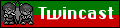
![[-]](https://www.ff6hacking.com/forums/ff9/collapse.png)
 2017
2017