Users browsing this thread: 1 Guest(s)
Title Screen Manipulation Basics
Even though I cannot make a custom title screen with all the fancy works using assembly, I can still hack the graphics of it. With the FFVIJ title screen patch applied, I can work with the large gradient Magitek sprite, and a few other things. In the image below, you see a bunch of jumbled up stuff. I'll explain what it is.
I'll start with the obvious "SQUARE" title, above that is the blots of lightning that flash in random areas around the title. Moving on up is the unorganized magitek emblem that FF6J uses, above that is the actual "FINAL FANTASY" logo. Slightly above that is the fire sprite. The game animates the fire by HDMI or whatever it's called. Farther up the decompressed bin that I'm editing and showing via screenshot is the clouds that are flashing and being illuminated by the light of thunder.
![[Image: imgshk.png]](https://www.ff6hacking.com/misc/imgshk.png)
![[Image: imgshk.png]](https://www.ff6hacking.com/misc/imgshk.png)
Title Screen Graphical Hacking Difficulty: 3.5/5
Difficulties: Hacking the logo of "FINAL FANTASY VI" looks like a very tedious and daunting task. Look at how it's arranged in the above screenshot.
Simplicity: Decompressing anything rom related is never a simplicity, but I really like how YY-CHR is displaying a lot of the graphics, excluding the logo. This makes it a lot easier to modify them in another graphics editor like GraphicsGale and pasting them into YY-CHR, essentially overwriting existing graphics.
I'll start with the obvious "SQUARE" title, above that is the blots of lightning that flash in random areas around the title. Moving on up is the unorganized magitek emblem that FF6J uses, above that is the actual "FINAL FANTASY" logo. Slightly above that is the fire sprite. The game animates the fire by HDMI or whatever it's called. Farther up the decompressed bin that I'm editing and showing via screenshot is the clouds that are flashing and being illuminated by the light of thunder.
![[Image: imgshk.png]](https://www.ff6hacking.com/misc/imgshk.png)
![[Image: imgshk.png]](https://www.ff6hacking.com/misc/imgshk.png)
Title Screen Graphical Hacking Difficulty: 3.5/5
Difficulties: Hacking the logo of "FINAL FANTASY VI" looks like a very tedious and daunting task. Look at how it's arranged in the above screenshot.

Simplicity: Decompressing anything rom related is never a simplicity, but I really like how YY-CHR is displaying a lot of the graphics, excluding the logo. This makes it a lot easier to modify them in another graphics editor like GraphicsGale and pasting them into YY-CHR, essentially overwriting existing graphics.
« Next Oldest | Next Newest »
 |
 |
|||
|
||||
 |
 |
Users browsing this thread: 1 Guest(s)


 Search
Search Members
Members Help
Help
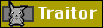
![[-]](https://www.ff6hacking.com/forums/ff9/collapse.png)
 2017
2017