Users browsing this thread: 1 Guest(s)
help with sprite recoloring
11-25-2009, 11:06 PM
hello everyone;
I would like to know if someone can make a youtube video showing examples of how to recolor character sprites and enemy sprites to 16 colors (which is what te FF6 rom accepts). I am clueless about this but I would like to learn how to do it to import monster and character sprites from other games...for example Breath of Fire 2s Barubary or from valkyrie profile the sprites of lenneth and freya.
Is there a link where this is explained in detail? Is there a program to help with the sprite recoloring? Any help will be greatly appreciated!
I would like to know if someone can make a youtube video showing examples of how to recolor character sprites and enemy sprites to 16 colors (which is what te FF6 rom accepts). I am clueless about this but I would like to learn how to do it to import monster and character sprites from other games...for example Breath of Fire 2s Barubary or from valkyrie profile the sprites of lenneth and freya.
Is there a link where this is explained in detail? Is there a program to help with the sprite recoloring? Any help will be greatly appreciated!
11-26-2009, 03:35 AM
I have experience with Paint Shop Pro, which is purchased software, but I believe GIMP, which is free software, has the same functionality.
Download GIMP and open up the image you want to import. Crop it to the proper size. Look under options for something like Decrease Color Depth. Decrease the number of colors to 16. Be aware one of the colors must be made 'transparent', usually this is gonna be a background color.
Also keep in mind for character sprites, the last four colors cannot be used during battle; they look fine for NPCs outside battle, but they screw up for player characters.
BTW if you aren't aware, you're using FF3se, Final Fantasy 3 Sprite Editor, to import the files. You can also use it to do complete custom sprite sets, but it's probably impractical for Monster sprites.
Download GIMP and open up the image you want to import. Crop it to the proper size. Look under options for something like Decrease Color Depth. Decrease the number of colors to 16. Be aware one of the colors must be made 'transparent', usually this is gonna be a background color.
Also keep in mind for character sprites, the last four colors cannot be used during battle; they look fine for NPCs outside battle, but they screw up for player characters.
BTW if you aren't aware, you're using FF3se, Final Fantasy 3 Sprite Editor, to import the files. You can also use it to do complete custom sprite sets, but it's probably impractical for Monster sprites.
If this is what you're asking:
1. In the GIMP, drag and drop your sprite/image to the blank window.
2. Click: "Image> Mode> Indexed". (If it's already indexed, switch it to RGB then back to Indexed.
3. Once you see the window below open, reduce the "Maximum number of colors" from 255 to 16 (or however many you want).
![[Image: imgshk.png]](https://www.ff6hacking.com/misc/imgshk.png)
1. In the GIMP, drag and drop your sprite/image to the blank window.
2. Click: "Image> Mode> Indexed". (If it's already indexed, switch it to RGB then back to Indexed.
3. Once you see the window below open, reduce the "Maximum number of colors" from 255 to 16 (or however many you want).
![[Image: imgshk.png]](https://www.ff6hacking.com/misc/imgshk.png)
11-26-2009, 05:44 PM
Thanks a lot! I will try playing with several sprites now..
11-27-2009, 05:53 AM
I usually just use irfanview and reduce the colors to 16
"Sometimes ninjas do wrong to each other, and in dat way the force of tha earf' comes around da moon - and at that presence, da dirt, it overshadows the grass, so you're like, I can't cut dis grass, there's no sun comin' through. So in order to enable each other the two fruits have to look each other in da eye and understand we can only be right, as da ripe is wrong, you know what I mean?"
-HNIC
« Next Oldest | Next Newest »
Users browsing this thread: 1 Guest(s)


 Search
Search Members
Members Help
Help

![[Image: rubicante.png]](http://i277.photobucket.com/albums/kk62/neskaya/rubicante.png)
![[-]](https://www.ff6hacking.com/forums/ff9/collapse.png)

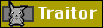

 2017
2017