FF6 MDE Findings
11-30-2009, 09:15 PM
nice man 

"Sometimes ninjas do wrong to each other, and in dat way the force of tha earf' comes around da moon - and at that presence, da dirt, it overshadows the grass, so you're like, I can't cut dis grass, there's no sun comin' through. So in order to enable each other the two fruits have to look each other in da eye and understand we can only be right, as da ripe is wrong, you know what I mean?"
-HNIC
01-23-2010, 02:55 PM
Since I am sure I have to use this and hex editor, I'll post my question here for anybody who could answer it:
How would I go about giving "Shock" the animation for Disaster with a different palette while also turning what it hits to either a zombie, poison, or death.
Also, I want to change the swdtech abilities and I'm sure I'll have to do that with hex editing...where is it located (if you know) and would I be able to change what it does as well?
How would I go about giving "Shock" the animation for Disaster with a different palette while also turning what it hits to either a zombie, poison, or death.
Also, I want to change the swdtech abilities and I'm sure I'll have to do that with hex editing...where is it located (if you know) and would I be able to change what it does as well?
01-23-2010, 03:21 PM
First off, you won't be using a hex editor. 
You need "FF6MDE" which stands for Final Fantasy VI Miscellaneous Data Editor. A lot of spells and abilities are tied to one and another, such as Shock and Megahit. Shock is Megahit, in a sense
Open FF6MDE and load 14-byte and look for "Megahit" under Miscellaneous. Open another copy of FF6MDE up and look for Disaster and copy those bytes onto Megahit.
Congratulations, you've now covered the basics of getting an animation working.
A lot of animation creation (or rather modifying since we're not importing our own graphics, just taking bits and pieces from other animations) is touch and feel. I can't teach you how to make the ideal animation for you because this isn't exact math where the outcome will always be the same. This is more similar to fishing, just a little more complex. Over time, you start understanding the bytes just by looking at them. You can tell what each byte is, or rather what that byte is used for.

You need "FF6MDE" which stands for Final Fantasy VI Miscellaneous Data Editor. A lot of spells and abilities are tied to one and another, such as Shock and Megahit. Shock is Megahit, in a sense
Open FF6MDE and load 14-byte and look for "Megahit" under Miscellaneous. Open another copy of FF6MDE up and look for Disaster and copy those bytes onto Megahit.
Congratulations, you've now covered the basics of getting an animation working.

A lot of animation creation (or rather modifying since we're not importing our own graphics, just taking bits and pieces from other animations) is touch and feel. I can't teach you how to make the ideal animation for you because this isn't exact math where the outcome will always be the same. This is more similar to fishing, just a little more complex. Over time, you start understanding the bytes just by looking at them. You can tell what each byte is, or rather what that byte is used for.
01-23-2010, 04:28 PM
Mmm, bytes. Makes me hungry OM NOM NOM NOM
But really, Zeemis is completely right. I had to touch and feel to get the animation I have for the Drain spell you saw on my Youtube page. Pretty much what I did was I saved on a Notepad file all the CORRECT bytes for a spell, then basicly tried the spell one byte at a time (Extremely tedious). Once you find the right effect you were looking for, there you go! Just mix and match, and eventually you'll find the right combo you were looking for.
I've worked my ass off to get that single Drain spell to where it is, and I haven't even touched another one yet! Phew!
But really, Zeemis is completely right. I had to touch and feel to get the animation I have for the Drain spell you saw on my Youtube page. Pretty much what I did was I saved on a Notepad file all the CORRECT bytes for a spell, then basicly tried the spell one byte at a time (Extremely tedious). Once you find the right effect you were looking for, there you go! Just mix and match, and eventually you'll find the right combo you were looking for.
I've worked my ass off to get that single Drain spell to where it is, and I haven't even touched another one yet! Phew!
"The doom and gloom is justified.
A couple of people are going to die.
Even though you can turn back the time,
you're always a moment too late!"
01-23-2010, 08:17 PM
Yeah, it is basically trying to play with the skills to see how you can combine them together. And sometimes it doesn't work at all. The process consumes a lot of time.
01-23-2010, 11:28 PM
Ah, I didn't know that Megahit was Shock. The reason I asked was because I couldn't find Shock or any of the SwdTech skills on FF3usME or MDE... Since now I know what "Shock" is... are there different abilities or attacks that take the place of the Swdtech's? I wanted to change all eight into a different attack but I don't know where to find them.
Thanks for the help! ^_^
Thanks for the help! ^_^
01-24-2010, 10:56 AM
Joker Doom and the ones after (all the way up to Pummel, but not pummel just before it) are SwdTech's.
Other2 seems to be mainly graphics like monsters introductions.
Coming out of the water, going into the water, coming in from the sides, etc.
The "Rows" mess up for the caster of the animation, much like the crossbow attack I made.
I'm still studying it.
Coming out of the water, going into the water, coming in from the sides, etc.
The "Rows" mess up for the caster of the animation, much like the crossbow attack I made.
I'm still studying it.
05-11-2010, 02:27 AM
zeemis i had this program for a long time , but how do you know wich bit means what cause i know how to change attacks in how they look ,but how can i make them????

Got Tek Laser to hit multible people, finally!
Tek Laser is by default:
66 01 78 6B
65 01 33 4E
FF FF FF 10
FF FF
My *working* multible-target version is:
65 01 78 6B
FF FF 00 1B
FF FF 00 10
FF FF
As you can see, I moved the laser animation from the Animation 2 to Animation 1, which I believe gave it priority. Meaning it's not counted as layer two. Animation 2 can't hit multible targets, only Animation 1 from what I found. I also say Layer 2 because animations on "Animation 2" can't be used to hit multiple enemies. It's (in my opinion) counted as a layer two. I also changed the "???" byte to 1B instead of 4E. Since almost all the laser attacks that can hit only one enemy use 1B, I decided to do a test. I changed it up a bit and give the "???" a byte from an animation which hits multible targets. I forget entirely what I used, but I think it was Wind Slash.
Tek Laser is by default:
66 01 78 6B
65 01 33 4E
FF FF FF 10
FF FF
My *working* multible-target version is:
65 01 78 6B
FF FF 00 1B
FF FF 00 10
FF FF
As you can see, I moved the laser animation from the Animation 2 to Animation 1, which I believe gave it priority. Meaning it's not counted as layer two. Animation 2 can't hit multible targets, only Animation 1 from what I found. I also say Layer 2 because animations on "Animation 2" can't be used to hit multiple enemies. It's (in my opinion) counted as a layer two. I also changed the "???" byte to 1B instead of 4E. Since almost all the laser attacks that can hit only one enemy use 1B, I decided to do a test. I changed it up a bit and give the "???" a byte from an animation which hits multible targets. I forget entirely what I used, but I think it was Wind Slash.
« Next Oldest | Next Newest »
Users browsing this thread: 1 Guest(s)


 Search
Search Members
Members Help
Help

![[-]](https://www.ff6hacking.com/forums/ff9/collapse.png)

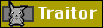

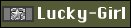

![[Image: rubicante.png]](http://i277.photobucket.com/albums/kk62/neskaya/rubicante.png)
 2017
2017