Users browsing this thread: 1 Guest(s)
FF6 LE Rogue Problem
02-26-2015, 11:54 PM
Hey guys, I just started to get back into the Hacking Scene, and I am having difficulty loading a ROM for FF6 LE Rogue. I'll simply click the "Load Rom" button and this Box would pop up:
![[Image: vgIsjmf.png]](http://i.imgur.com/vgIsjmf.png)
Here Are the Details:
The Original Build of FF6 LE without the FF3usme formatting seems to work just fine for me.
![[Image: vgIsjmf.png]](http://i.imgur.com/vgIsjmf.png)
Here Are the Details:
Code:
See the end of this message for details on invoking
just-in-time (JIT) debugging instead of this dialog box.
************** Exception Text **************
System.BadImageFormatException: Could not load file or assembly 'System.Configuration, Version=4.0.0.0, Culture=neutral, PublicKeyToken=b03f5f7f11d50a3a' or one of its dependencies. The module was expected to contain an assembly manifest.
File name: 'System.Configuration, Version=4.0.0.0, Culture=neutral, PublicKeyToken=b03f5f7f11d50a3a'
at System.Configuration.ApplicationSettingsBase.GetPropertyValue(String propertyName)
at System.Configuration.ApplicationSettingsBase.get_Item(String propertyName)
at FF3LE.Program.OpenRomFile()
at FF3LE.ProgramController.OpenRomFile()
at FF3LE.Form1.open(String filename)
at System.Windows.Forms.Button.OnMouseUp(MouseEventArgs mevent)
at System.Windows.Forms.Control.WmMouseUp(Message& m, MouseButtons button, Int32 clicks)
at System.Windows.Forms.Control.WndProc(Message& m)
at System.Windows.Forms.ButtonBase.WndProc(Message& m)
at System.Windows.Forms.Button.WndProc(Message& m)
at System.Windows.Forms.NativeWindow.Callback(IntPtr hWnd, Int32 msg, IntPtr wparam, IntPtr lparam)
WRN: Assembly binding logging is turned OFF.
To enable assembly bind failure logging, set the registry value [HKLM\Software\Microsoft\Fusion!EnableLog] (DWORD) to 1.
Note: There is some performance penalty associated with assembly bind failure logging.
To turn this feature off, remove the registry value [HKLM\Software\Microsoft\Fusion!EnableLog].
************** Loaded Assemblies **************
mscorlib
Assembly Version: 4.0.0.0
Win32 Version: 4.0.30319.34209 built by: FX452RTMGDR
CodeBase: file:///C:/Windows/Microsoft.NET/Framework64/v4.0.30319/mscorlib.dll
----------------------------------------
FF6LE
Assembly Version: 2.1.0.0
Win32 Version: 2.1.0.0
CodeBase: file:///C:/Users/Carlos/Downloads/FF6LE_Rogue_2013-05-25/FF6LE.exe
----------------------------------------
System
Assembly Version: 4.0.0.0
Win32 Version: 4.0.30319.34238 built by: FX452RTMGDR
CodeBase: file:///C:/Windows/Microsoft.Net/assembly/GAC_MSIL/System/v4.0_4.0.0.0__b77a5c561934e089/System.dll
----------------------------------------
System.Windows.Forms
Assembly Version: 4.0.0.0
Win32 Version: 4.0.30319.18408 built by: FX451RTMGREL
CodeBase: file:///C:/Windows/Microsoft.Net/assembly/GAC_MSIL/System.Windows.Forms/v4.0_4.0.0.0__b77a5c561934e089/System.Windows.Forms.dll
----------------------------------------
System.Drawing
Assembly Version: 4.0.0.0
Win32 Version: 4.0.30319.18408 built by: FX451RTMGREL
CodeBase: file:///C:/Windows/Microsoft.Net/assembly/GAC_MSIL/System.Drawing/v4.0_4.0.0.0__b03f5f7f11d50a3a/System.Drawing.dll
----------------------------------------
Accessibility
Assembly Version: 4.0.0.0
Win32 Version: 4.0.30319.34209 built by: FX452RTMGDR
CodeBase: file:///C:/Windows/Microsoft.Net/assembly/GAC_MSIL/Accessibility/v4.0_4.0.0.0__b03f5f7f11d50a3a/Accessibility.dll
----------------------------------------
************** JIT Debugging **************
To enable just-in-time (JIT) debugging, the .config file for this
application or computer (machine.config) must have the
jitDebugging value set in the system.windows.forms section.
The application must also be compiled with debugging
enabled.
For example:
<configuration>
<system.windows.forms jitDebugging="true" />
</configuration>
When JIT debugging is enabled, any unhandled exception
will be sent to the JIT debugger registered on the computer
rather than be handled by this dialog box.
02-27-2015, 12:21 AM
Theorically it should work fine with an expanded rom to 32 mbits, using FF3usME...
THE GREATEST CHALLENGE OF ALL TIMES AWAITS:
http://www.ff6hacking.com/forums/showthr...p?tid=2593
DO YOU HAVE WHAT IT TAKES TO SLAY A GOD?
------------------------------------------------------------------------
Tenkarider's project #2 is started: FF6 Curse of the Madsiur Joke (CotMJ)
http://www.ff6hacking.com/forums/showthr...p?tid=2755
What happens when Madsiur tweaks your account? This full game hack will show that!
02-27-2015, 05:31 AM
I'm gonna say its a Windows issue and your missing some technical files.
Maybe the .Net stuff. Try installing MS .net 4.0 files
Maybe the .Net stuff. Try installing MS .net 4.0 files
The only true wisdom is knowing you know nothing.
02-27-2015, 05:55 AM
The ROM does need to be expanded to 32mbits for the Rogue version to work with it like Tenkrider said there. That's probably what it is.
We are born, live, die and then do the same thing over again.
The reason I was saying .net 4.0 files is because, I don't know about anybody else, but I can load an unexpanded, untouched, rom without issue. Not saying it will edit, but I don't get that message when loading. Even loading an untouched jap rom gives a different error message.
Also, I remember seeing a requirement of .net 2.0 on non-rogue once which may explain why one works and one don't. I could be wrong, it wouldn't be the first time, but it is something to try.
On another note, if you get that working and haven't already seen it, Check out Madsiur's work here
You may or may not want to use it, just seeing if you know about it.
Also, I remember seeing a requirement of .net 2.0 on non-rogue once which may explain why one works and one don't. I could be wrong, it wouldn't be the first time, but it is something to try.
On another note, if you get that working and haven't already seen it, Check out Madsiur's work here
You may or may not want to use it, just seeing if you know about it.
The only true wisdom is knowing you know nothing.
02-27-2015, 09:00 AM
Catone is right. You need to install the .NET 4.0 framework.
02-27-2015, 07:22 PM
Thanks a lot guys, I did need to update Microsoft .NET. I already had my ROM Expanded to 32 mbits, so I knew that wasn't the Problem. But anyways I got it working now. 


« Next Oldest | Next Newest »
Users browsing this thread: 1 Guest(s)


 Search
Search Members
Members Help
Help

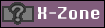
![[-]](https://www.ff6hacking.com/forums/ff9/collapse.png)








 2017
2017