Need help to create a custom event
08-29-2013, 12:11 AM
Hey! Can someone help me create a custom event? I'd like to try myself to do a remake of FF 2 (the one with Firion) but first, I need to learn how to make a custom event... I want to try this scene.
http://www.youtube.com/watch?v=fb4cGuqvmdk
I know how to have more space for event.
Then I create object, etc but nothing work and the screen is black.
http://www.youtube.com/watch?v=fb4cGuqvmdk
I know how to have more space for event.
Then I create object, etc but nothing work and the screen is black.
Have you tried following JCS's event hacking video tutorials to learn?:
https://www.ff6hacking.com/forums/showth...hp?tid=795
https://www.ff6hacking.com/forums/showth...hp?tid=802
Learning to create events is mighty tough at first, sometimes more so for some than others, but don't give up just because you failed once and crashed the game lol. Study how similar events and commands are done via the event dump text document, and keep trying! =)
And if you are having trouble with your event, be more descriptive about what exactly you are trying to do, and maybe show your code so we can spot out what is going on. From what little you said here it's almost impossible to tell what it might be.
https://www.ff6hacking.com/forums/showth...hp?tid=795
https://www.ff6hacking.com/forums/showth...hp?tid=802
Learning to create events is mighty tough at first, sometimes more so for some than others, but don't give up just because you failed once and crashed the game lol. Study how similar events and commands are done via the event dump text document, and keep trying! =)
And if you are having trouble with your event, be more descriptive about what exactly you are trying to do, and maybe show your code so we can spot out what is going on. From what little you said here it's almost impossible to tell what it might be.
We are born, live, die and then do the same thing over again.
Thank you Gi Nattak, those tutorials are good and I already studied them. I'll explain the steps I do and I'll have many questions to ask lol
1-Should i do b2 and go to the f1 bank or should I start my event at the end of the intro?
Then 6B (BA) BA= the old man crazy house inside. So now I have to position de character.
2-How do I know where to place theme?
3-How can I change the map(erase table, add thing)
1-Should i do b2 and go to the f1 bank or should I start my event at the end of the intro?
Then 6B (BA) BA= the old man crazy house inside. So now I have to position de character.
2-How do I know where to place theme?
3-How can I change the map(erase table, add thing)
I don't have much time to answer today as well as I'd like, but here is something:
1 - Well, it is your choice and preference where exactly you want to place your new event code, but basically if you do not have any space left to use where you are working, you should go ahead and do the B2 jump command to F1 (or wherever there is free space). If done right, the code will just continue to flow and be read wherever you've jumped to. If it does not and/or crashes, then you're not executing the jump right, or jumping to some unfinished/bad code.
If you do decide to jump in the middle of an event, like the Intro scene for instance, you must make sure to jump back to any unfinished code that needs to be still be read when you are done. The alternative to this is relocating the rest of the code to the new spot as well. Nowadays I tend to opt for the later.
2 - To place the character/NPC(s) inside the map via an event or move them around to different locations at times, you need to set the vehicle/entity's position inside the character queue.
(D5 XX YY). If you are fading in a map, you would want to do this before the map fades in. Use the Level Editor to locate the exact location coordinates of where you want to place the object, and convert the X & Y coordinates to hex, to use for the D5 XX YY command, in order to make it accurate.
Example:
CB/7B54: 10 Begin action queue for character $10 *(NPC $10), 4 bytes long (Wait until complete)
CB/7B56: D5 Set vehicle/entity's position to **(29, 14)
CB/7B59: FF End queue
*Note that NPC $10 is actually NPC #1 on the map in the Level editor.
**These are the coordinates you will see in the Level editor, they must be converted to hex for your code.
You can also create characters to use in events sometimes without putting them on the map via the Level Editor, but that's slightly more advanced - basically you create (3D XX) a playable character that is not being used, and assign graphics (37 XX YY) and a palette (43 XX YY) to it. Just make sure to delete the object (3E XX) after you do this. This is done to save NPC spots in the Level Editor. I can elaborate on this further if need be.
3 - To change tile(s) of the map in an event, you use the replace current map's Layer command. (73 &/or 74.) 73 refreshes the tile change(s) automatically, and 74 needs to be refreshed manually with 75.
Example:
CB/79FF: 73 Replace current map's Layer 1 at (43, 10) with the following (2 x 1) chunk, refresh immediately
CB/7A04: $92, $34 (the tiles to replace)
Example:
CB/7996: 74 Replace current map's Layer 2 at (43, 10) with the following (2 x 1) chunk
CB/799B: $92, $34 (the tiles to replace)
CB/799D: 75 Refresh map after alteration
The higher bits of the X/Y coordinates hold which layer to do the tile replacement on. This is something I just learned how to do recently myself, thanks to Madsiur. I can expand more on this later as well if you'd like.
Event editing requires working with the Level Editor in tandem a lot of the time, so you can look at the map and specific coordinates, help locate and choose tiles to replace, place npcs, find out entrance events & NPC events, etc.
1 - Well, it is your choice and preference where exactly you want to place your new event code, but basically if you do not have any space left to use where you are working, you should go ahead and do the B2 jump command to F1 (or wherever there is free space). If done right, the code will just continue to flow and be read wherever you've jumped to. If it does not and/or crashes, then you're not executing the jump right, or jumping to some unfinished/bad code.
If you do decide to jump in the middle of an event, like the Intro scene for instance, you must make sure to jump back to any unfinished code that needs to be still be read when you are done. The alternative to this is relocating the rest of the code to the new spot as well. Nowadays I tend to opt for the later.
2 - To place the character/NPC(s) inside the map via an event or move them around to different locations at times, you need to set the vehicle/entity's position inside the character queue.
(D5 XX YY). If you are fading in a map, you would want to do this before the map fades in. Use the Level Editor to locate the exact location coordinates of where you want to place the object, and convert the X & Y coordinates to hex, to use for the D5 XX YY command, in order to make it accurate.
Example:
CB/7B54: 10 Begin action queue for character $10 *(NPC $10), 4 bytes long (Wait until complete)
CB/7B56: D5 Set vehicle/entity's position to **(29, 14)
CB/7B59: FF End queue
*Note that NPC $10 is actually NPC #1 on the map in the Level editor.
**These are the coordinates you will see in the Level editor, they must be converted to hex for your code.
You can also create characters to use in events sometimes without putting them on the map via the Level Editor, but that's slightly more advanced - basically you create (3D XX) a playable character that is not being used, and assign graphics (37 XX YY) and a palette (43 XX YY) to it. Just make sure to delete the object (3E XX) after you do this. This is done to save NPC spots in the Level Editor. I can elaborate on this further if need be.
3 - To change tile(s) of the map in an event, you use the replace current map's Layer command. (73 &/or 74.) 73 refreshes the tile change(s) automatically, and 74 needs to be refreshed manually with 75.
Example:
CB/79FF: 73 Replace current map's Layer 1 at (43, 10) with the following (2 x 1) chunk, refresh immediately
CB/7A04: $92, $34 (the tiles to replace)
Example:
CB/7996: 74 Replace current map's Layer 2 at (43, 10) with the following (2 x 1) chunk
CB/799B: $92, $34 (the tiles to replace)
CB/799D: 75 Refresh map after alteration
The higher bits of the X/Y coordinates hold which layer to do the tile replacement on. This is something I just learned how to do recently myself, thanks to Madsiur. I can expand more on this later as well if you'd like.
Event editing requires working with the Level Editor in tandem a lot of the time, so you can look at the map and specific coordinates, help locate and choose tiles to replace, place npcs, find out entrance events & NPC events, etc.
We are born, live, die and then do the same thing over again.
08-30-2013, 08:49 PM
Thank you, I'm sure those informations are gonna be useful for beginners like me loll
*If I understand point 2: let say I load map 3a(figaro throne room) I convert the number of the tile (101,41) to hexadecimal? it give me 65 29
CB/7B54: 10 Begin action queue for character $10 *(NPC $10), 4 bytes long (Wait until complete)
CB/7B56: D5 Set vehicle/entity's position to **(65, 29)
CB/7B59: FF End queue
did I understood well?
Also
1- If I load map 6b __
How can I load a map with a higher number than 9F?
Ex: Load 11D Doma castle outside.
2-I decided to try to make the FF 2 intro. I need to have a fight right at the end of the intro.
Invoke=4d
01=enemy set
and background:forest ???
CC9AED 6b 84 (4d 01 3f) 07 40 42 etc
Of course, it doesnt work lollll it only load the lava map??? and there is no battle...
*If I understand point 2: let say I load map 3a(figaro throne room) I convert the number of the tile (101,41) to hexadecimal? it give me 65 29
CB/7B54: 10 Begin action queue for character $10 *(NPC $10), 4 bytes long (Wait until complete)
CB/7B56: D5 Set vehicle/entity's position to **(65, 29)
CB/7B59: FF End queue
did I understood well?
Also
1- If I load map 6b __
How can I load a map with a higher number than 9F?
Ex: Load 11D Doma castle outside.
2-I decided to try to make the FF 2 intro. I need to have a fight right at the end of the intro.
Invoke=4d
01=enemy set
and background:forest ???
CC9AED 6b 84 (4d 01 3f) 07 40 42 etc
Of course, it doesnt work lollll it only load the lava map??? and there is no battle...
08-30-2013, 10:47 PM
(08-30-2013, 08:49 PM)Astaroth_ Wrote: If I understand point 2: let say I load map 3a(figaro throne room) I convert the number of the tile (101,41) to hexadecimal? it give me 65 29
That is right.
(08-30-2013, 08:49 PM)Astaroth_ Wrote: How can I load a map with a higher number than 9F?
The command 6B take 5 parameters the first two being the map number. Example: For map 145, it think would be 6B 01 45 XX YY ZZ, XX YY being the position of the party and ZZ is reserved for some flags. You should refer to the event dump for examples of the command being used and compare with the values in the hex editor. I haven't done events in month so I don't really remember.
(08-30-2013, 08:49 PM)Astaroth_ Wrote: CC9AED 6b 84 (4d 01 3f) 07 40 42
Here your problem is most likely that the game interpret you 6B command as 6B 84 4D 01 3F, so I think it load map 14D because there is an AND 0x01FF on the map number (2 bytes).
08-31-2013, 12:31 AM
Thank you very much Madsiur! Its working.
Now I want to know how to make a party of 4 characters.
If I change the narsh event cliff. I go to cc 990e
3d create object 00
3d create object 02
3d create object 03
3d create object 04
CCB910 : 3d 00 3d 02 3d 03 3d 04
The problem is my characters dont change in battle and then nothing appears!
I also want to know if its possible to change the roof to red?
Now I want to know how to make a party of 4 characters.
If I change the narsh event cliff. I go to cc 990e
3d create object 00
3d create object 02
3d create object 03
3d create object 04
CCB910 : 3d 00 3d 02 3d 03 3d 04
The problem is my characters dont change in battle and then nothing appears!
I also want to know if its possible to change the roof to red?
08-31-2013, 09:44 AM
The 3D command only creates the characters for use in events. You can use the 3F command to add them to your party.
3F XX YY is add character XX to party YY (If that doesn't work, try XX and YY the opposite way, I mix it up sometimes). The characters have to be created like you just did before you can add them. You probably need to add them to party $01. You can also remove characters from the party by adding them to party $00
3F XX YY is add character XX to party YY (If that doesn't work, try XX and YY the opposite way, I mix it up sometimes). The characters have to be created like you just did before you can add them. You probably need to add them to party $01. You can also remove characters from the party by adding them to party $00
 Moogles FTW
Moogles FTW
08-31-2013, 10:22 AM
(08-31-2013, 09:44 AM)Lockirby2 Wrote: 3F XX YY is add character XX to party YY (If that doesn't work, try XX and YY the opposite way, I mix it up sometimes).
You've got it right, character XX to party YY.
Don't forget your characters need properties too! Take a look at Locke's character creation so you understand the process. It just so happens it comes right after loading a map if you wanted to take a look at that too!
Code:
CC/A61B: 6B Load map $001E (Narshe, all non-shop buildings except classroom (always)) instantly, (upper bits $2000), place party at (64, 33), facing down
CC/A621: 40 Assign properties $01 to character $01 (Actor in stot 1)
CC/A624: 3D Create object $01
CC/A626: 37 Assign graphics $01 to object $01 (Actor in stot 1)
CC/A629: 43 Assign palette $01 to character $01 (Actor in stot 1)
CC/A62C: 45 Refresh objectsThere is a little bit of leeway on the order in which you do each of these tasks, but I try to stick to what the game does. If it doesn't work, try moving some stuff around. I've found that (45 Refresh objects) is sometimes needed, and sometimes not, but I throw it in after every major chunk of changes to make sure the game is keeping up.
Once you've done this for all of your characters, you can add them to your party with the 3F command like Lockirby said.
Let's Hack FF6 Stream: https://www.twitch.tv/b_run_
FFVI - Children of Vector: http://www.ff6hacking.com/forums/showthr...p?tid=2386
Monster AI Upgrade Patch: http://www.ff6hacking.com/forums/showthr...p?tid=2673
MMMMMagic 2.0: http://www.ff6hacking.com/forums/showthr...p?tid=3330
08-31-2013, 12:25 PM
Thank you for the fast reply! People on this site are very nice, your help is appreciated, hope to be able to the same for you one day.
ok so, this is what I understood
6b 84(map)00 Assign properties to
(character 00 40 21 40 40 00 00)
(create object 3d 00)
Assign graphics (37 00 00)
(Assign palette 43 00 00)
refresh45
(assign character to party 3f 00 01)
(remove 3f 00 00, 3f 0e 00, 3f 0f 00)
I've done this but when I enter the battle,
it freeze
I'm at CC9AE0, I try to change the narsh intro.
this is the original![[Image: 9r5zjv1zh8elj2j4g.jpg]](http://www.mediafire.com/convkey/05b2/9r5zjv1zh8elj2j4g.jpg)
and this is what I made![[Image: lm7p8vuvql3rh6f4g.jpg]](http://www.mediafire.com/convkey/b98c/lm7p8vuvql3rh6f4g.jpg)
ok so, this is what I understood
6b 84(map)00 Assign properties to
(character 00 40 21 40 40 00 00)
(create object 3d 00)
Assign graphics (37 00 00)
(Assign palette 43 00 00)
refresh45
(assign character to party 3f 00 01)
(remove 3f 00 00, 3f 0e 00, 3f 0f 00)
I've done this but when I enter the battle,
it freeze
I'm at CC9AE0, I try to change the narsh intro.
this is the original
![[Image: 9r5zjv1zh8elj2j4g.jpg]](http://www.mediafire.com/convkey/05b2/9r5zjv1zh8elj2j4g.jpg)
and this is what I made
![[Image: lm7p8vuvql3rh6f4g.jpg]](http://www.mediafire.com/convkey/b98c/lm7p8vuvql3rh6f4g.jpg)
« Next Oldest | Next Newest »
Users browsing this thread: 1 Guest(s)


 Search
Search Members
Members Help
Help

![[-]](https://www.ff6hacking.com/forums/ff9/collapse.png)




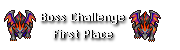
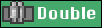

 2017
2017