Users browsing this thread: 1 Guest(s)
Tildes in battles
02-10-2013, 11:39 PM
Currently, I'm making my own hack and have been hexediting a lot of things on my own but now I need help.
I'd like to change the ~ character between the current and max HP into / (like in the menu screen).
![[Image: l884l.jpg]](http://i50.tinypic.com/l884l.jpg)
Does anyone know its offset address? I have been looking for it for hours and nothing >_<'
I'm hacking a ff3 1.0 rom with a header. Thanks in advance.
I'd like to change the ~ character between the current and max HP into / (like in the menu screen).
![[Image: l884l.jpg]](http://i50.tinypic.com/l884l.jpg)
Does anyone know its offset address? I have been looking for it for hours and nothing >_<'
I'm hacking a ff3 1.0 rom with a header. Thanks in advance.
02-11-2013, 02:49 AM
From a graphical standpoint, you could essentially get rid of the ~ all together in ff6 and replace that character with the /.
All of this can be done in FF3usME.
As for legitimately doing it without all the tricks and and such, I can't really help ya there as I don't have the offset for that to give ya.
All of this can be done in FF3usME.
As for legitimately doing it without all the tricks and and such, I can't really help ya there as I don't have the offset for that to give ya.
02-11-2013, 12:51 PM
If I modify the character I'd have to reedit a lot of dialogues, it would be a pain. I'll look for it a little longer and if I don't find it... I'll keep the tildes.
Thanks anyway, for your help and your quick response
Thanks anyway, for your help and your quick response

02-11-2013, 03:37 PM
02-11-2013, 06:18 PM
Sorry, but I don't know what to do with that 

02-11-2013, 06:35 PM
02-11-2013, 07:14 PM
I already know the values, I have the tables for this game, but I need to know the offset for changing it in a hexeditor. He posted a disassembly address and I know nothing about disassembly or if I could convert that address to an offset 

Madsiur listed it: C1/6898. You should know how to get to that if you've been hex editing a lot of things on your own. 
In your Hex editor search for '16898'. That's the linear offset.
I'm going to assume you know about taking the header into account, but just in case, if you don't see the A9CE there at C1/6898, your ROM has a header and you need to subtract 200 from that address.
All that 'C' is there for in the front is what bank it is in, no need to add that onto the search. To see the 'C' or whatever bank it may be while hex editing (D, or E, or F) you need to display the offset as SNES Hi-ROM. In Windhex it's: Option>Display Offset as>SNES Hi-ROM.

In your Hex editor search for '16898'. That's the linear offset.
I'm going to assume you know about taking the header into account, but just in case, if you don't see the A9CE there at C1/6898, your ROM has a header and you need to subtract 200 from that address.
All that 'C' is there for in the front is what bank it is in, no need to add that onto the search. To see the 'C' or whatever bank it may be while hex editing (D, or E, or F) you need to display the offset as SNES Hi-ROM. In Windhex it's: Option>Display Offset as>SNES Hi-ROM.
We are born, live, die and then do the same thing over again.
02-11-2013, 07:49 PM
Thanks!! I have found it finally! the offset is different because I'm using a headered version, but you were right.
Thanks a bunch Madsiur for the address and Gi Nattak for the explanation
Thanks a bunch Madsiur for the address and Gi Nattak for the explanation

« Next Oldest | Next Newest »
Users browsing this thread: 1 Guest(s)


 Search
Search Members
Members Help
Help

![[-]](https://www.ff6hacking.com/forums/ff9/collapse.png)
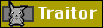




 2017
2017