Users browsing this thread: 1 Guest(s)
Weapon Format
10-27-2012, 12:04 PM
Hi id like to switch the weapon sprites and wanted to know what the format is (like how many colors and how big of a size etc)
cheers
cheers
10-27-2012, 01:15 PM
weapons are 8 colors n pieces are scattered around
"Sometimes ninjas do wrong to each other, and in dat way the force of tha earf' comes around da moon - and at that presence, da dirt, it overshadows the grass, so you're like, I can't cut dis grass, there's no sun comin' through. So in order to enable each other the two fruits have to look each other in da eye and understand we can only be right, as da ripe is wrong, you know what I mean?"
-HNIC
10-27-2012, 01:31 PM
what do you mean by scattered around? 1 weapon is split into multiple parts or what? and is there a way to edit them without extensive hacking?
Oh an also whats the size limit.
Oh an also whats the size limit.
10-27-2012, 01:40 PM
srry I should have been more specific
u can use yy-chr, u can load a palette (zst file) put it in format 3BPP SNES n search the offset 133B00
u can use yy-chr, u can load a palette (zst file) put it in format 3BPP SNES n search the offset 133B00
"Sometimes ninjas do wrong to each other, and in dat way the force of tha earf' comes around da moon - and at that presence, da dirt, it overshadows the grass, so you're like, I can't cut dis grass, there's no sun comin' through. So in order to enable each other the two fruits have to look each other in da eye and understand we can only be right, as da ripe is wrong, you know what I mean?"
-HNIC
10-27-2012, 02:16 PM
Thanks found it in the editor, only thing unclear now is how i can change the palette the game uses for the weapons. ALso found an awesome tut vid by zeemis but it doesnt explain how to change th colors either. =/
10-27-2012, 03:14 PM
I thought I did show how to change the colors. That can be done in FF3usME.
10-27-2012, 03:46 PM
oh ok awesome thanks then
« Next Oldest | Next Newest »
Users browsing this thread: 1 Guest(s)


 Search
Search Members
Members Help
Help
![[-]](https://www.ff6hacking.com/forums/ff9/collapse.png)

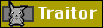
 2017
2017