Users browsing this thread: 1 Guest(s)
Random Color Questions
12-01-2011, 10:12 PM
Is it possible to change the cyan text color on the menu? And is it possible to change a color in a palette?
I know you can change palettes for objects, but don't know if the palette itself is changeable. Specifically I want to change the dark purple or whatever color is in dungeons that is supposed to be black. I'm sure it's not pure black because that is supposed to be damaging to televisions or something like that, but the purple almost shines on my LCD, it's very distracting, so I wanted to substitute black (or even dark grey).
I know you can change palettes for objects, but don't know if the palette itself is changeable. Specifically I want to change the dark purple or whatever color is in dungeons that is supposed to be black. I'm sure it's not pure black because that is supposed to be damaging to televisions or something like that, but the purple almost shines on my LCD, it's very distracting, so I wanted to substitute black (or even dark grey).
NNID (Wii U): pjmcphee
PSN: PaJMtree
Xbox Live: PJ_McPhizzle
12-02-2011, 01:29 AM
yes u can change them
its all just a matter of finding the palette itself
its all just a matter of finding the palette itself
"Sometimes ninjas do wrong to each other, and in dat way the force of tha earf' comes around da moon - and at that presence, da dirt, it overshadows the grass, so you're like, I can't cut dis grass, there's no sun comin' through. So in order to enable each other the two fruits have to look each other in da eye and understand we can only be right, as da ripe is wrong, you know what I mean?"
-HNIC
One thing anyone and everone should know about colors on a palette within roms is that if the rom has the color, then it's in the rom. That said, it can be changed. As poco said, it's just a matter of finding it which is not really that difficult. I made this tutorial awhile back.
http://www.youtube.com/user/Zeemis?featu...mTYJPvukus
http://www.youtube.com/user/Zeemis?featu...mTYJPvukus
12-02-2011, 11:59 AM
(This post was last modified: 12-02-2011, 12:59 PM by pjmcphee87.)
(12-02-2011, 04:13 AM)Zeemis Wrote: One thing anyone and everone should know about colors on a palette within roms is that if the rom has the color, then it's in the rom. That said, it can be changed. As poco said, it's just a matter of finding it which is not really that difficult. I made this tutorial awhile back.Thank you so much Zeemis! I watched about all of your tutorials but I must've missed (or forgot about) this one. I ran into a bit of a road block, but overcame it. In your tutorial you give the address as $18EA1E, and that's indeed what you have in the video, so I know it's not a typo in the description. When I went to that address, I got a brown color, and none of the colors around it matched the one in your video.
http://www.youtube.com/user/Zeemis?featu...mTYJPvukus
I did a search in SNESPal for the correct color, and scrolled to the $18 area and I found the correct address (for my rom anyway) which is $18E81E. It's the same address in the Japanese rom as well.
Ok, ignore my comments about the address being wrong. SNESPal wouldn't open my first rom with a header, so I thought it might not be compatible, so I used a headerless rom that worked, which is where my values come from.
This program is really useful! I'm now editing the default window colors, thanks Zeemis!
NNID (Wii U): pjmcphee
PSN: PaJMtree
Xbox Live: PJ_McPhizzle
12-02-2011, 01:26 PM
That's really strange because I just pasted what worked for me in that video.
Not that it matters any, but just so others know or w/e the window colors can be re-colored and edited with FF3usME under graphics>wallpaper.
We are born, live, die and then do the same thing over again.
12-02-2011, 04:38 PM
(12-02-2011, 04:07 PM)キングNattak Wrote: Not that it matters any, but just so others know or w/e the window colors can be re-colored and edited with FF3usME under graphics>wallpaper.ahhh right you are! I never even thought to check haha, I'm a little slow
NNID (Wii U): pjmcphee
PSN: PaJMtree
Xbox Live: PJ_McPhizzle
« Next Oldest | Next Newest »
Users browsing this thread: 1 Guest(s)


 Search
Search Members
Members Help
Help

![[-]](https://www.ff6hacking.com/forums/ff9/collapse.png)

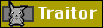

 2017
2017