Users browsing this thread: 1 Guest(s)
Any way to Edit the Text?
09-30-2010, 11:33 AM
Hey guys I was wondering if there's any way to edit the text in the game without getting a blank screen on the world of ruin if you use Final Fantasy III Level Editor? I used FF3usME to edit the text but whenever I load WoR, via Level Editor, it's just a greenish, blank screen. I looked around, but finding anything concerning this topic is impossible, save for this site. :p but I could really use some help, any program name that works to edit the text and doesn't cause collision at WoR is awesome! (I shoulda listened to Zeemis on his Youtube vids ha)
09-30-2010, 07:06 PM
Well, the only surefire method I can think of is to make sure that all of your new dialogue text fits in the same amount of spaces as FF3us's original dialogue.
Alternately, you could ignore the editor and do text-editing the old-fashioned way that the hex-editors of the past did and apply ascii tables to the rom in a hex-editor like WindHex and change it manually, thus making -sure- that you don't overlap any stray map data.
Alternately, you could ignore the editor and do text-editing the old-fashioned way that the hex-editors of the past did and apply ascii tables to the rom in a hex-editor like WindHex and change it manually, thus making -sure- that you don't overlap any stray map data.
09-30-2010, 07:10 PM
(09-30-2010, 07:06 PM)DjinnAndTonic Wrote: Alternately, you could ignore the editor and do text-editing the old-fashioned way that the hex-editors of the past did and apply ascii tables to the rom in a hex-editor like WindHex and change it manually, thus making -sure- that you don't overlap any stray map data.
If you DO choose this method, do keep in mind while it is, indeed, surefire... it is very difficult, and one minor error will likely screw up a string of dialouge. Been there. Done that. I've got Kendo (Renamed 'Swdtech') and Lore all over my Skills menu page. Ffff.
"The doom and gloom is justified.
A couple of people are going to die.
Even though you can turn back the time,
you're always a moment too late!"
09-30-2010, 07:41 PM
"I used FF3usME to edit the text but whenever I load WoR, via Level Editor, it's just a greenish, blank screen."
Same here, my WoR map is all black with green lines. The editor is not 100% finished, and this seems to be a rather nasty bug, along with the others like wrong map data, not letting you make exits to half of the later maps, and some maps not showing up at all etc. I swear I got it to show up before though, because I used it as a reference side by side to make my blacked out screen ones changes. I think maybe it's a header issue combined with the ROM version, or something like that. My newest 1.1 US ROM that is clean will not show the WoR map, and PocoLoco's clean ROM did the same. I tried many others as well as some hacks, all with the same result. I forget how I got it to work that one time. There is the other map editor from Sleepydude. That one can't do nearly as much, but at least the WoR map shows up.
Same here, my WoR map is all black with green lines. The editor is not 100% finished, and this seems to be a rather nasty bug, along with the others like wrong map data, not letting you make exits to half of the later maps, and some maps not showing up at all etc. I swear I got it to show up before though, because I used it as a reference side by side to make my blacked out screen ones changes. I think maybe it's a header issue combined with the ROM version, or something like that. My newest 1.1 US ROM that is clean will not show the WoR map, and PocoLoco's clean ROM did the same. I tried many others as well as some hacks, all with the same result. I forget how I got it to work that one time. There is the other map editor from Sleepydude. That one can't do nearly as much, but at least the WoR map shows up.
We are born, live, die and then do the same thing over again.
09-30-2010, 08:45 PM
Ah I see, thanks guys, and concerning that editor from SleepyDude, where might I find a download link to it? I feel like I'm bothering you by now Nattak ha but I'm just fairly new to all this (if you haven't noticed by now lol) but if that doesn't work I guess I'll try DjinnandTonic's method, but thanks for the insight, this is truly the best place to go for anything FFVI Hacking-Related!
09-30-2010, 08:57 PM
http://www.romhacking.net/utils/544/
Don't worry, I enjoy helping when possible. And if you are fairly new to this, I would avoid the hex editing method and work on getting these programs to work together. It can be done.
and work on getting these programs to work together. It can be done.
Don't worry, I enjoy helping when possible. And if you are fairly new to this, I would avoid the hex editing method
 and work on getting these programs to work together. It can be done.
and work on getting these programs to work together. It can be done.
We are born, live, die and then do the same thing over again.
09-30-2010, 09:12 PM
awesome thanks man I found so many dead links to that download previously (404 is officially my most hated number) but yea this Editor isn't half bad, I'm just doin semi-minor things on the map in the first place but this should work..thanks guys
09-30-2010, 11:00 PM
If you need LordJ's latest verison to re-name the towns,you can go here:
http://www.angelfire.com/pq/jumparound/ the lastest has a town re-namer.
http://www.angelfire.com/pq/jumparound/ the lastest has a town re-namer.
« Next Oldest | Next Newest »
Users browsing this thread: 1 Guest(s)


 Search
Search Members
Members Help
Help

![[Image: funnysiga.jpg]](http://img705.imageshack.us/img705/1521/funnysiga.jpg)

![[-]](https://www.ff6hacking.com/forums/ff9/collapse.png)


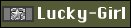


![[Image: terra09.gif]](http://i83.photobucket.com/albums/j281/surgarlumps/Edited%20Dolls/GIFS/terra09.gif)
![[Image: 021.gif]](http://i83.photobucket.com/albums/j281/surgarlumps/Edited%20Dolls/GIFS/021.gif)
 2017
2017